How can i attach a spline on two moving points?
-
Hi there
i'd like to attach one string to two moving points. it's supposed to keep straight and alter it's length. there are two small spheres attachts to the wheelbarrow and the "backpack". i tought a constraint/clamp would do the job but the string (orange) does not as expected.
(it works with one side alone tough). i selected the splines end in point mode. correct? this does work. but with the second one it doesn't anymore.
https://www.dropbox.com/s/st115m6p3nxb7fl/Screenshot%202024-12-22%20um%2015.44.57.png?dl=0
https://www.dropbox.com/s/gnxjnxcwpv6qk31/Screenshot%202024-12-22%20um%2015.46.25.png?dl=0l
can anyone help?
Thanks a lot
Michael
-
"alt text" is supposed a thumbnail for a picture. just click the link. it's dropbox
-
Hi Michael,
Sorry about the Image HTML text stuff; I had asked IT to take it out completely, as I do not want to have any hidden URLs here in the forum. Security-based: People need to know what is in the link. So, sorry about that. Anyway, I prefer project files, preferably reduced to the problem. Images often have very little data.
Here is a file; please let me know if that works. There are two more spheres, and between them is a straight string. The spline is produced in the Tracer.
Enjoy your weekend
-
Hi Sassi
I am very sorry about the link and i totally agree with providig rather a project file instead of a picture.
How could i do this the next time without providing a link? I could not find a upload function.Thanks for the solution. I did not geht tough how the adjustmens in the end generate the spline or how the adjustmens of the tracer work anyway? i did google but could not find any official documentation from maxon. Is there one?
Thanks again and happy Holidays.
Michael
-
Ah sorry Sassi, the "Spline" Pulldown Menu.
"Wer lesen kann ist im Vorteil"
-
Hi error-steak,
No sorry needed; we just need to remove the HTML option. A Dropbox link can be just pasted into the text field; I'm just worried, as we get security training here, and those things are an invitation for people not having others' best interests in mind.
The "alt text" hides the link, allowing one to click on an innocent-looking link and land somewhere … The web is unsafe if one doesn't know where a camouflaged link leads one!A Cinema 4D can be uploaded (max 1MB) as a ".c4d" file directly, with the most right-sided icon (The sheet of paper icon with the folded edge, perhaps in edit mode.
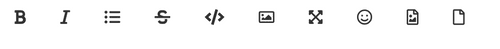
The Tracer has the option to Connect objects. By default, this includes the Vertices (Points). So Trace Vertices needs to be shut off.
Yes the version of the Spline is in the Spline options (see image, yes here the image works )
)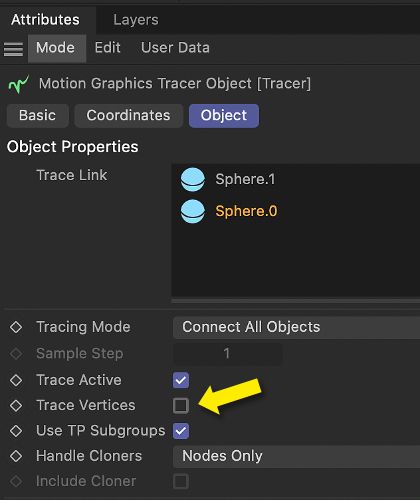
Frohe Feiertage und einen "Guten Rutsch" ins neue Jahr!
