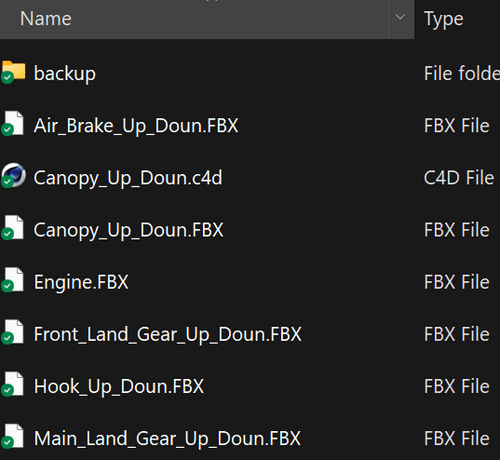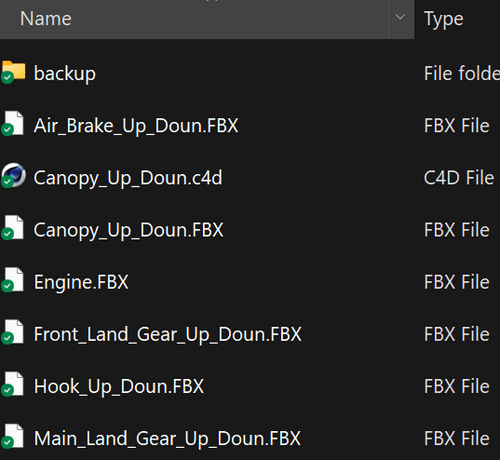Hello!
I purchase an aircraft model from CG Trader and the creator split the animations into 6 .FBX files.
Here is what I purchased: https://www.cgtrader.com/3d-models/aircraft/jet/mcdonnell-douglas-f-15c-eagle
--
How do I combine the animations from different .FBX scene files into 1 scene?
--
All of the .FBX files are the same aircraft model, each with a different animation. I want all of those animations in 1 scene, so I can control parts of the plane in 1 scene, is this possible?
I tried "merge objects" and selected another .fbx file to import it into my scene but it just brings in the whole scene and I can't copy past the keyframes from 1 Joint to another.
The closest tutorial I could find on this was combining Mixamo animations , but the technique used seems to have animations be sequential, not happening at the same time.
Here is a link to that tutorial: https://www.youtube.com/watch?v=mHQ0dv4VLsY
Thanks for your help!