Hi Sassi - thanks for the insight, have a good day.
Latest posts made by FiveD
-
RE: Aligning Clonesposted in Question & Answers
-
Aligning Clonesposted in Question & Answers
Hello Sassi - I trust this message finds you well.
I have a scene file with an icosahedron and wish to clone tetrahedrons to each polygon face so that the tetrahedrons "fit" each face aligned, almost like the effect of stellating each face.
Can you please help me understand the steps to achieve this, so that each tetrahedron fits like the red arrow on the screenshot.
Hope that makes sense. Thanks, David
tetra-clone.c4d
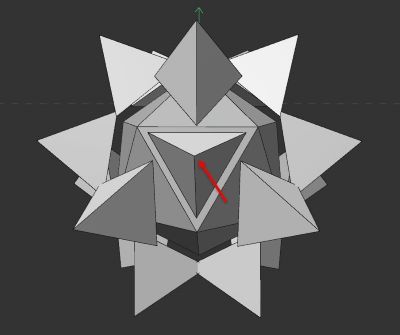
-
RE: Drive selectionsposted in Question & Answers
Thanks once again for your help, have a good week.
-
Drive selectionsposted in Question & Answers
Hello again Sassi,
Somewhat related to my last post, is there a way to have a selection tag on one object drive the selection tag on another object?
In the scene file, I explored the Correction deformer to create a loop selection around a simple Sweep object. I stored this selection then copied it to the Sweep object so that it could be extruded by the capsule.
Is there a way to link or drive the selection taken from the Correction deformer to the selection tag on the Sweep object?

https://www.dropbox.com/scl/fi/w4rfnwu0wbc43jetydjiy/drive-selection.c4d?rlkey=clkwx8rjjv6b9rv9jfm1290kq&dl=1
Thanks, David
-
RE: Sweep rotation / loop selectionsposted in Question & Answers
I do follow Maxon's content on YouTube, Ask the Trainer and Quick Tips especially. Maybe Jonas Pilz could make a Quick Tip about harvesting selections and applying them to other objects? Maybe there is one and I have missed it...
Thanks again for your insight and help. Enjoy your weekend too!
-
RE: Sweep rotation / loop selectionsposted in Question & Answers
Thank you Sassi. I understand the sequence of steps fine, your explanation is clear.
I didn't know that you could "harvest" a selection from one object, and then have the Extrude capsule use that selection which is then being applied to a completely different object, which in this case is the geometry being generated by the sweep function. I thought the selection tag would be "hard" wired back the original object (the current state to object) it was taken from...?
Something new I've learnt...
-
RE: Sweep rotation / loop selectionsposted in Question & Answers
Well that is the outcome I wanted - thank you. But I'm trying to wrap my head around how the selection tag of the four Polygon Loops that were taken from the Current State To Object object can then be applied to a different object's polygons? How does Cinema associate the selection tag taken from one to object to the polygons of the other object?
Kind regards,
David -
RE: Sweep rotation / loop selectionsposted in Question & Answers
To add to the above, I want to apply a material to the loop selection and a different material to the rest of the object. Thanks.
-
Sweep rotation / loop selectionsposted in Question & Answers
Hello Sassi, I trust this post finds you well - its been a while

In the scene file (link below) you will see a trefoil spline swept with a rectangle called "Base". I have animated the sweep's rotation 90 degrees over 100 frames @25fps to create a loop. All good so far I hope...
Now hide the "Base" object and unhide the "Modified" object. Here you will see I had to make the Base object editable so I could create the loop selections as stored. But as you will know I have now lost the rotation animation which is what I want to maintain.
- Is there an outcome possible to maintain the Sweep's rotation while creating and extruding a loop selection as shown?
- Can loop selections be performed parametrically on a Sweep object? I've looked at capsules but cannot get it to work.
I have also played with the Spline Wrap using a profile of the extruded geometry but get some undesirable twisting issues during rotation.
https://www.dropbox.com/scl/fi/1rgt1hpwg5to4aqsy0voc/sweep-rotation-extruded.c4d?rlkey=4wt6ifx5hheq53704abkvkv03&dl=1
Thanks for any help.
-David -
RE: Sweep Rotationposted in Question & Answers
That is it! Yet again you make me see things from a different view. I was focussing so much on the Rotation settings of the Sweep, but you rotated the rectangle profile itself to achieve the result.
Thanks so much! Enjoy your weekend too.
-David