Hi! I am learning Redshift, but I encountered an issue with the texture. I followed a tutorial by Ellie on Cineversity: https://cineversity.maxon.net/es/tutorials/live-project-breakdown-animate-light-texture
I unwrapped the object, saved the texture, and edited it in Photoshop. Then, I created a new Redshift Standard Material, and added a node with the image saved in Photoshop in PNG format. I could see the image in the preview screen, but when I tried to render it in the Redshift Render View, the texture didn't work and appeared black.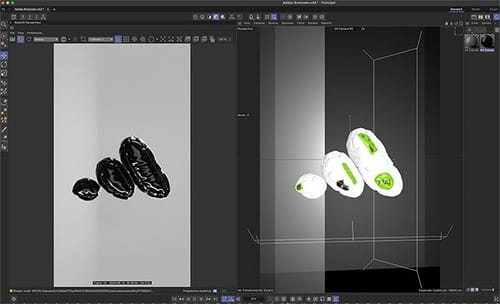
I tried different formats (PSD, PNG, JPG), but none of them worked. The texture only worked when the program created a new save path for the texture, but if you restart the program, it doesn't work again.
How can i solve this problem?
My version of cinema 4D is 2024.4.1 and I worked on iMac 2020 64GB and AMD Radeon Pro 5500 XT 8 GB