No worries, thanks for the reply, I managed it in the meanwhile as the parametric way is really not the ideal one - so I chose the Photoshop solution!
Thanks and all the best,
Max
No worries, thanks for the reply, I managed it in the meanwhile as the parametric way is really not the ideal one - so I chose the Photoshop solution!
Thanks and all the best,
Max
Hi there,
I got another topic I could need help with:
I am trying to create a material which I want to apply on flat surfaces, which looks like a swirl (like you see on the picture). So now I am not sure if the method I chose is very elegant, as I try to create something where I can modify the numbers and change the amount of curvature within the swirl, etc.
One problem which occurred is that at a certain amount the swirl gets a hard edge, at the material border - How can I make this seamless?
The other question is at the second picture, why at a certain point the brush is getting blurry?
Thanks for the help 

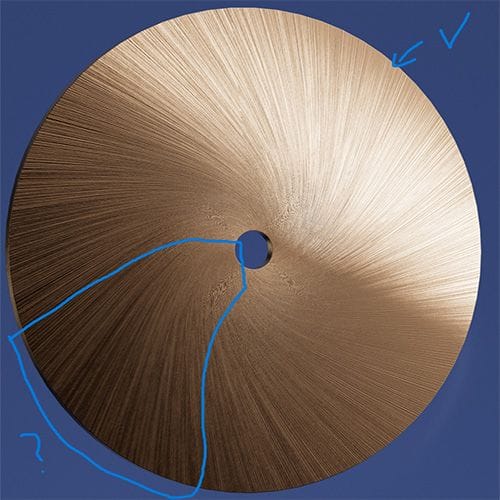
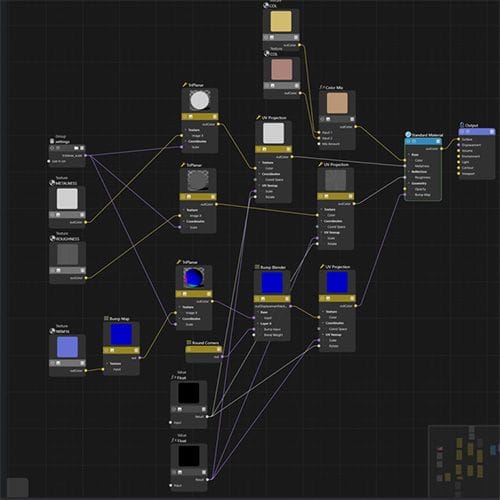
No Problem,
I really appreciate the help, and its working now.
Thanks alot, the ramp version is exactly what I was looking for!
Have a great day
Hi Dr. Sassi,
thanks for the very quick reply it looks very promising from the pictures.
Unfortunately the file in the link is not containing the media I see in the picture.
Is it possible to see just a pictures of the node tree?
Thanks,
Max
Hi,
I am trying to recreate a pattern for metal finishings. Its called Cote de Geneve, used in watch making.
In theory I assume to use the Ramp-Mul-Mod, but practically I am not sure how to implement the Bump and connect the multiplication.
Help would be great,
Thanks 

