Amazing. Thank you so much!
Posts made by nuno_motion
-
RE: Surgical incision - control layersposted in Question & Answers
Hi Dr. Sassi,
Revamping this thread again..I have used one of your techniques but bumping into a problem as there is no way around using manual mesh brushes afterwards to push the mesh in different directions (retractors) After the incision has been made. Would it just be easier to use a separate mesh for the second part here or is there a way to stack first one pose morph using fields (to get the mesh to open like a surgical cut) and then two others where I have deformed the mesh manually to push the mesh in certain directions?
I have used the display tag to hide first mesh after a while but it doesnt feel right and feel like it will mess up texturing afterwards. Getting error here when trying to upload my file unfortunately..Thanks again.
-
RE: Surgical incision - control layersposted in Question & Answers
Dr.Sassi Thank you so much for this! Very helpful. I feel confident in this project now.
And interesting idea with the volume bilder. -
RE: Surgical incision - control layersposted in Question & Answers
Hi,
Thanks for the new options! Bevel works great there, but still an issue when using a skin material, with SSS. I might have to find a workaround with the material. I understand the issue and why it is there.
Yes It seems like a not so complicated animation overall - but digging into it, it is quite complicated. -
RE: Surgical incision - control layersposted in Question & Answers
Hi again Dr Sassi. I think this will work!
Another question has come up though. How would you go about getting some rounding/smoothing on the skin layer?
If I put it in a subdivision surface, well.. the cut is visible at Base pose. Same problem with the sss skin material. visible when closed. Hmm lots to learn still for me.Thanks in advance
-
RE: Surgical incision - control layersposted in Question & Answers
Hi,
Thank you Dr Sassi! very helpful.
I will give this another try. And good point with the cloth. -
Surgical incision - control layersposted in Question & Answers
Hi,
I'm doing a medical animation where an incision is to be made and then pushed aside using retractors.
I am not really sure how to approach this.My solution does not seem right:
Im thinking a plane for the skin with cloth for thickness, split the sections where the incision is to be made and point animate? fat underneath could just be point animated In the same way?
but there would be good with some automatic control over both the layers. to make them work together somehow and react to the retractors that will push them and move around a bit?
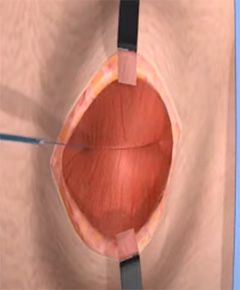
Any help is appreciated, Thank you!!