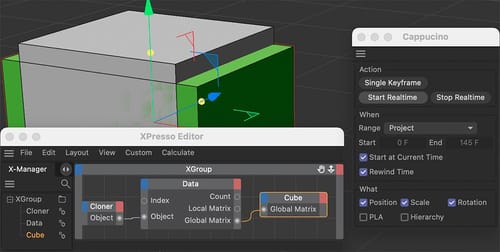Thanks for the reply, MaverickMongoose.
Yes, it can be sometimes tricky; here I have the MoGraph Effectors as Deformers in Object mode in mind. I have never tried to bake the results. So I needed to have a closer look today.
XPresso can see a change of point values, which would indicate that the Effector uses the axis to Position, rotate, or Scale the object. Selecting the object shows the Axis static, even though the cube moves.
Since the points, even in the structure Manger are static, my unofficial conclusion is that the Effector in Deformer Object mode takes over from the axis it gets and acts on its own, like an object clone.
As you surely know, points are related to the object axis. So if the points and the object axis don't change, but the visual, (again) something takes over.
Which made me look at the points, via Tracer, then with a Cloner in object mode, etc. (and etc is a longer list of objects I tried). All works visually, but not baking.
Hence, the longer calculation chain. I harvest the point data with a MoGraph Matrix object, then apply that data to an object in Point mode. PLA baking is now possible.
Example
CV4_2026_drs_26_MGod_01.c4d
The other way might be already too similar, using a polygon that is "deformed via Effector, then the Polygon Object is used in a Cloner. Which, of course, made me ask, why not direct in the Cloner? Pure interest would be my excuse.
Example
CV4_2026_drs_26_MGpp_01.c4d
Enjoy