Import from Affinity Designer
-
Hello!
I'm really new to Cinema 4D and 3D world in general. I'm taking my first steps. I'm trying to import an Affinity Designer into Cinema 4D, but the shapes are not preserved as such.
Let's consider the image below, that has two oval shapes.
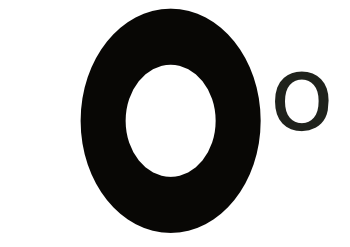
I export it as EPS from Affinity Designer and them open it in C4D. The result are outlined splines, instead of the shapes.
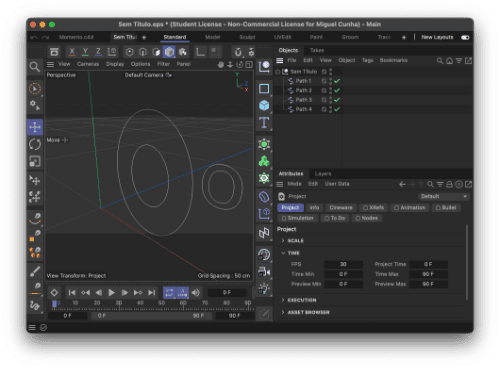
How do import the file so the shapes pass on to Cinema 4D?Thank you in advance.
-
Hi Momento,
Here is a file that is hopefully close to yours. Note the XY plane orientation of the Spline Mask.
Do you use the desktop or the iOS version of Affinity Designer?
There are many more options with eps files, but since I do not have the exact exports, it would be guesswork, which I try to avoid here.
I have seen too many eps files that were not written well in the past 30 years. So, I have to buy Affinity if you have more questions.Please share your target with this workflow so that I can better help.
All the best