FBX export with animation takes not working anymore 2024.0.2
-
in previous versions i had no issues exporting a character rig with takes to a fbx files.
but now when exporting, the takes are visible in the fbx files, but there no keyframes.this is my setup. (I export only the 2 selected items)


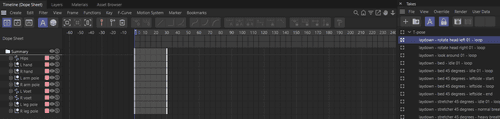
the joints are driven by the controllers. but i seems to lose the connection between the controllers and the joints when exporting.
here is a image on exporting on a older cinema 4d version.
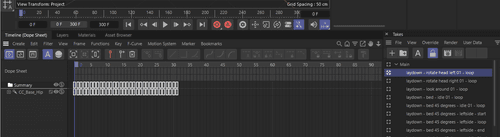
this is on the latest version.

i also tried different fbx export versions. but i have the same result.
- edit-
this is how it used to work for me in a previous c4d version
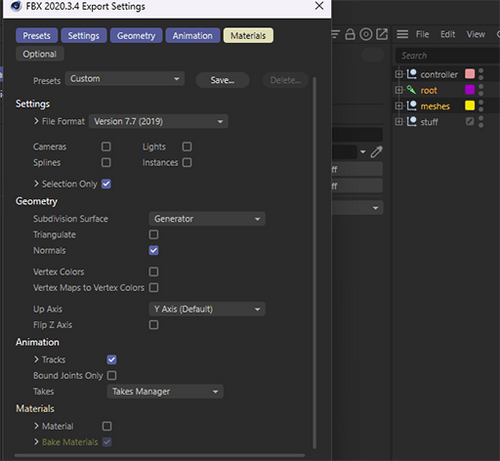
- edit-
-
i installed the latest 2023 version again, and exporting works there for me. some issue then in 2024 version?
-
Hi jury-city,
You might see instantly that the 2024.1 FBX export produces much smaller file sizes based on the missing data. This clearly shows that the exporter in 2023 should be used for now.
I hope that is an option for you for the time being. In other words, the scene you use does not use any features that are only available in 2024.Sorry, I have no workaround other than how you described opening the 2024.1 file in 2023 and exporting from there.
The FBX import from 2023 to 2024.1 works
Fingers crossed, a working version will soon be available for you.
All the best