Import STEP file with lost faces of round elements
-
Hi There,
at first, sorry for my german english

Okay I've imported a Customer STEP file, and I get a relative good 3D-File, but some elements have lost faces. The most ones seems to be objects with round surfaces.
I tried many different import options but without better Results.
Here a Pic of the imported file:
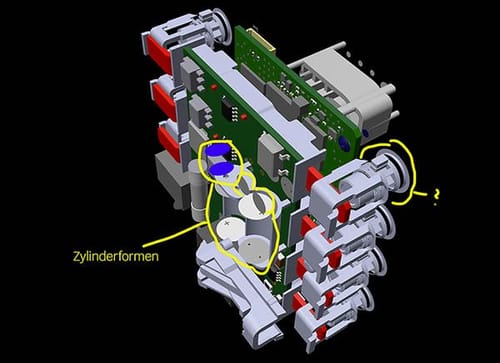
And a pic with a version how it should be:
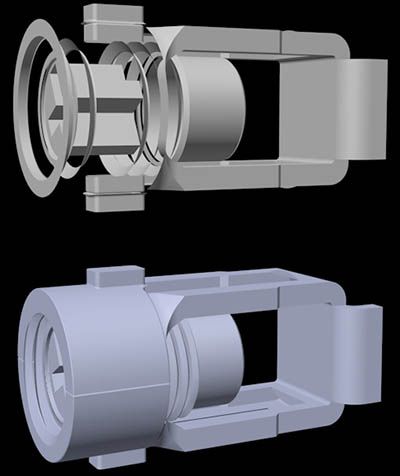
Have some body any suggestions?
with best regards
-
Hi gift-noise,
I do not have your STEP files here,
You indicated that the round parts are the problems. To my understanding (again, I do not have your file here), STEP produces a mathematical definition of shapes. Simplified: setting a radius with a position to define a sphere.
Which means no polygons at all. To get polygons, one needs to define the "resolution" of the mesh that needs to be created. If it is very rough, a cube might represent the sphere, like reducing the Segments of a Cinema 4D Sphere (Hexahedron) to 3.
This setting needs to be a good fit to achieve results after importing a STEP file. Just setting it high would perhaps only slow everything down, and setting it too low might not work at all. Missing half of the Cylinder should never be a result of it. I would need the file to explore this.
https://help.maxon.net/c4d/2024/en-us/Default.htm#html/FSTEPIMPORT-CADIMPORT_GRP_TESSELATION.html?TocPath=CAD%2520Import%257CSTEP%2520Import%2520Settings%257C_____3
This interpolation of the data towards a polygon object is not something that has an ideal value, i.e., one size fits all.
I hope that helps.
If you would like to share a STEP file, please use Dropbox, Wetransfer, Google, Adobe, or Apple.
All the best
-
Hi Dr. Sassi, I wonder about my random Name? In real it's Frank

Thank You for your answer. I did not get procedual objects, only polygon end caps from a Cylinder for example.
Here is a wetransfer link, please keep it confidential (Link removed)
I hope you can find the problem? Thank you a lot.
-
Hi Frank,
Is the name now more to your liking? Let me know.
Thanks for that, and thank you for the file via Wetransfer!
What you shared with me is an STL file, not an STP (STEP) file.
STLs are simple polygon files that do not need a lot to get imported.
https://help.maxon.net/c4d/2024/en-us/Default.htm#html/FSTLIMPORT-ID_FILTERPROPERTIES.html?TocPath=Configuration%257CPreferences%257CImport%252FExport%257CSTL%2520Import%252FExport%257CSTL%2520Import%257C_____2The file is obviously missing parts. The best way is to ask the file's creator to check the STL before it is sent.
The Polygon Pen is often a good starting point for fixing things, but that might be a lot of work.
Since you wrote confidentially, I deleted the link. I hope that is in your interest.
All the best
-
Hi Dr. Sassi, yes thank you for your Answer. I am a fool an dropped a wrong File witch I generated out of a online tool for viewing CAD models (Wikifactory) there looks the model complete.
Here the original Step file for checking again. Thanks a lot and sorry for the confusion.
(May you can delete the file link after download again. Thanks) (Link removed)
Best regards -
Hi Frank,
I get missing cylinder walls and double objects, like the two electronic circuit boards on top of each other. Besides that, the Either connector has a "box" around it. This file occasionally consists of two different ones. To my knowledge, duplicating some objects and others is not something that Cinema 4D has created.
I'm sitting on the fence about whether to ask for a different export or give the tech support a chance to look into it. It seems both.
https://www.maxon.net/en/support-centerThe typical problem is anything screws and round (cylinder parts) besides the ones mentioned above already.
IF you can ask the creator to just send on screw as file, to see if that part works, it feels like there is the main trouble
All the best
-
Hi Dr. Sassi,
thank you for your expertises. I try to ask the customers CAD Departement, but often they are very buisy and I have to eat what I get
I will aks them next, if its possible to avoid multible objects at same Place, like screw thread and the thread of the screwhole. Or make them separately.
All the best
Frank -
Hi Frank,
I have not given up believing that anyone loves to deliver what is needed while exporting it the first time, according to the agreed quality, which takes no more time.
But to get there, some discussion is needed, as some people do not see what you will see in your environment. Make them see what you see, and I hope that will improve the pipeline.
In short, it is all about communication.Fingers crossed.
My best wishes