I need a modeling tips.
-
I´m suppost to modell a sole like this one, I can't get my head around how to do it, what is the best technique to use, I would really appreciate some help here.
Thanks in advance.
-
Hi affair-smell,
The first app that comes to mind is naturally ZBrush, here are a few streams handling shoes:
https://www.youtube.com/@MaxonZBrush/search?query=Shoe%20design===
In Cinema 4D, I would start with a reasonably low-resolution plane 4x6 or so.
Load the images into the Background, so you have a reference. Mouse click on the view top bar, then Shift + V, and The Back Tab
Use the
Main Menu> Mesh> Move> Magnet
tool to shape it roughly into the form you need.Then do the first
Main Menu> Mesh> Add> Subdivide [cogwheel> Organic]
to get a higher density, perhaps 1 or 2 iterations.The Brush Selection has an interactive Soft Selection; explore this first.
Use the Path Selection to define where the inlay will have its border on the side. Lift this with the Soft Selection large, then degrease the Soft Selection and move it up more. You will quickly get a feel for how to shape this from a flat plane into the thin inlay you need as a base.
The object has lines; I assume they need to be modeled and not done via displacement.
Create a Spline that has that "graphic", set it to Subdivided (Interpolation), and use the current State To Object (not the c key), and the result then
Main Menu> Spline> Move> Project
to the Plane shape.All of that goes into the Volume meshes. See the example for more steps to create the shape you are after.
https://stcineversityprod02.blob.core.windows.net/$web/Cineversity_Forum_Support/2024_PROJECTS_DRS/20240625_CV4_2024_drs_24_MOsi_01.c4d.zip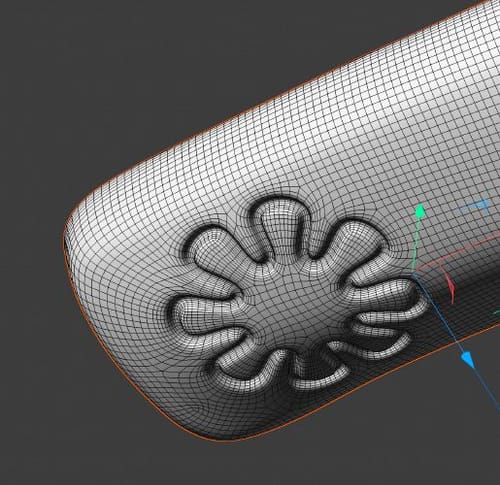
Enjoy
-
Thanks! that's a great Strat for me, exactly what I needed.
Thanks! -
You're very welcome, affair-smell. Thank you very much for the feedback.
Let me know if you have any questions about this project. I'm happy to look into it.
Cheers