How to milling out 2 routes at different time frame (one after another)? Thanks in advance!
-
I work in the machine tool industry. But I'm a baby in using C4D, and I confronted some difficulties when I want to try milling 2 routes at different time frame.
From 0-200fps I want to mill out a plane first (see pic1). And than 201-300fps, I want to continue to mill a square(see pic.2).
But the problem is, the square goes back to the size before I mill the first plane, which is not I want. (see pic.3 red line).
Here's the .c4d file for your reference.
https://drive.google.com/file/d/1637Fo8azdlYp9IMo2NKVVGagPBinwIA2/view?usp=sharing
I will be very very thankful if anyone could give me some hint or advise. Thank you.
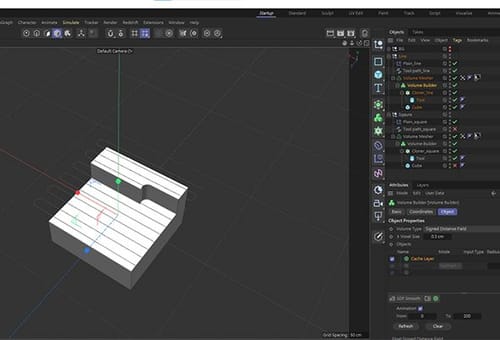
pic.1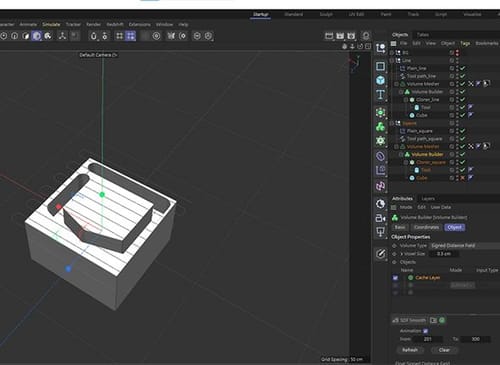
pic.2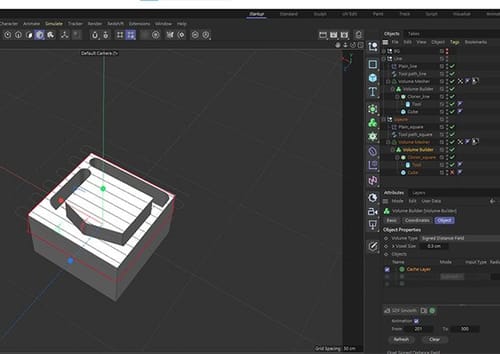
pic.3 -
Hi Gloria,
All I can see: you have two independent systems set up. That would be my point of interest.
The best way is to share the file and reduce the problem, like in this case, I don't need materials, cameras, or lights.
The screen capture and the images tell me what I can see, but I can't explore anything. Here is the limitation, and thanks for putting so much effort into it. However, a c4d file works faster, and it works or it doesn't (Speaking of my reply)This leads me to build an example, and I hope it works for you. Please have a look:
This is just a demo, the round profile of the tool is ignored for now.
Let me know what I missed in your example; I will investigate it.
C4D files up to 1MB can be attached here directly.
For larger files, please only via Dropbox, Google, Wetransfer, Apple, or Adobe cloud services. Thank you (no tiny URLs, please.)All the best
-
Hello Dr. Sassi,
Thanks for your feedback.
Here's the c4d file via Wetransfer. https://we.tl/t-pSRzDiRR0n -
Thank you Gloria, for the file and for using Wetransfer.
Here is your file back. Please have a look:
I have set the Cloner> Object > Distribution to 4cm. Please lower this value to your liking. Here, I was more interested in a fast preview.
Let me know if I understood your idea correctly. If not, I will check what is possible.
All the best
-
Hello Dr. Sassi,
Your method seems different from my method which I send it from Wetransfer.
However, your method is more efficient and easier but leads to the same effect that I want.
Thank you so much!! -
Thank you very much, Gloria; your feedback is very much appreciated.
I'm glad it works for your target.

My best wishes for your project