Extracting the name of a material
-
Hey
I have a bit of a advanced idea: We name our materials like the following:MaterialID_Materialname (f.e. 4_Glass)
So instead of manually typing in the Material ID every time I do a new material, I kinda want it to be automated, by extracting the number of the name to use as the MaterialID.
Is there away to get the string of a material in the Node Editor and delete everything from the underscore starting?
-
Hi MAVEO,
This would be a request for Maxon,
https://www.maxon.net/en/support-center
"Share Your Ideas"I have tried to create it with XPresso, but the Output Node does not have a "Relative" reference setting option. This means it is more work, as you must drag the Output node each time into the XPresso Node.
Image to show a single Material set up.
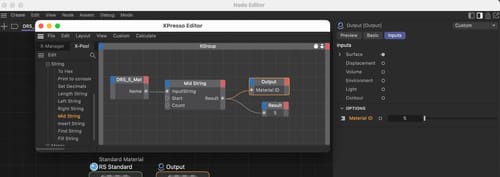
Perhaps this could be done with a Python script, which would be a direct question for the Developer Forum, with the same URL as above.
If you prepare materials right now, I think it is a good practice to start with leading zeros (e.g., 001, 002) to make the process easier.
In short, I am not aware of an option to do that with the latest design of the RS Nodes.
All the best