Confusing STL Export issues
-
Thank you. I had noticed the discrepancies in the coordinate manager but could not figure out how to reset them. The workaround resolved it perfectly.
The STL was created in Cinema, not COMSOL. I have several other examples of STLs with wildly splayed vertices. My guess is the problem originates somewhere inside Volume Mesher/Builder. The models are "normal" size when they go in, but become exponentially deranged when I export "current state to model." Is it possible that a deformer or mograph operator within the hierarchy inside VM might be generating an artifact that the VM thinks is geometry, and so tries to incorporate it?
-
Thank you very much for your reply, MFVis.
That is interesting, and it needs the attention of the developer team.
I can't reproduce this here, but if you have a simple file that easily produces this problem, I would love to add it to my report.Cheers
-
Via private link maybe? The models are proprietary.
-
THanks for the offer, MFVis,
I will keep this link for a while here.
(For security reasons the Dropbox link is taken down.)
Again, thank you!
My best wishes
-
Thank you! Your clean up technique worked perfectly.
However, I'm still having issues with C4D exporting clean STL files without weird polygons. Here's an example file:
Scapula Mesh Clean_PolyRdc Exporter.c4d
And here's an STL exported from it:
https://drive.google.com/file/d/1_-CgjXRuLn9sg9faIolB6gpxfCHVKEuE/view?usp=sharing
The example file has a Remesh generator applied - which doesn't seem to be working. At least I don't get any results after 20 minutes of waiting. I assume there are glitches in the mesh that it doesn't like. Probably the same ones that are showing up in the STL.
It's very odd because I have been exporting meshes to ShapeWays without issue, but to my associate in COMSOL, they are non-operative. I wonder if my copy of C4D has developed a bug and needs to be re-installed. The STL export thing is just too consistent to be buggy meshes.
-
Hi MFVis,
Thank you very much for the file!
The model had some faraway points. I selected the core (Rectangle selection in point mode) and then U~I to inver the selection. Delete all points miles away from this few cm large object.
I selected all polygons, and some were not aligned with Normals. There is no way to fix this with the Normal tools.
Optimize didn't help here.
I used the Modeling Check, which showed me many holes in it.
Since there were some areas where I had to delete the polygons (See image), I developed very little motivation to close the holes manually. So, they used a Voronoi Fracture Object with their Source shut off but Close Holes enabled.
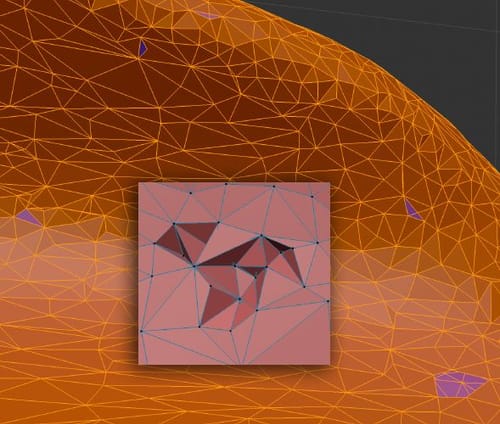
From there, a ReMesh worked again. BTW in the lower left corner of the standard Layout of Cinema 4D, you have the Task Master. Initially, the ReMesh had no functional data and was done without a result after a second. If you wait, check the task Master!
Since I was unhappy with the result, I used a volume process (SDF Dilate and Erode) and another ReMesh while adding some smoothing.
The STL will have no Phong tag, so It typically looks rougher. Perhaps set the ReMesh (the one on the top) to a higher value, 50 or even 100%.
Have a look here, please:
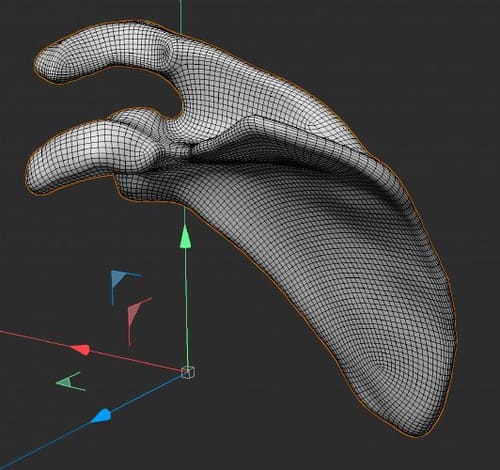
All the best
-
Back again

I did an experiment involving these three files:
https://drive.google.com/drive/folders/1WpjTKl59Hycuv6I8WgWK4shmMYxI61FI?usp=sharing
Scapula Model.c4d
This is the source file. Looks good. Seems to work OK in all respects.Scapula Model.stl
This is the STL file exported from C4D. Immediately after export the file preview looks normal - as expected.Scapula Model_STL Import.c4d
This is the same STL file re-imported back into C4D. Now it has spikes.I have exhausted all troubleshooting I know how to do and can't come up with a reason why the STL file becomes corrupted with extra polygons minutes after it has been exported. Intially, the preview looks clean. But come back to it a few minutes later and it won't preview. Which is a sure sign that it's corrupted.
I have exported dozens of STL files for printing and have not had this problem before. Now - like in the last few weeks - I can't get any clean exports. I installed the latest version of C4D and I thought that might have fixed it, but the next batch out was corrupted same as the first.
If you can export a clean STL with no extra polygons, then there must be something flaky with my particular machine - a buggy operating system or some such thing. Have you seen a glitch of this sort before?
-
Thanks again for the files, MFVis!
If I open your stl, or the c4d with this stl file, I get two far-away points.
If I take your c4d with the original model, export it as is, or after the model check, repair one bad polygon, in both cases, clean re-import is the result.
I checked one of the stray points (#22693), and the surface looks OK; the Normals look OK, so I have no idea what could go wrong.
I would say that it happens during export; that is my current logic for this file. Again, if I export it, it is fine.
I also saw that the files are dated to December 31. 1979, 11 pm.
Has that happened when you write this to another hard drive as well? (Wild guess here). An indicator could be that if you export twice a row and get the same points that stray, it is not the hard drive hard drive.
Perhaps check with support
https://www.maxon.net/en/support-centerAll the best
-
I installed C4D on my second machine (a PC) and was able to open the C4D files and export the STLs without any artifacts. My primary machine is a 2016 iMac which has exceeded it's OS parameters - can't update beyond OS 12.7.1. I get frequent warnings from Adobe saying that it can't guarantee performance unless I update. My bet is there's something at the OS level that's flaking out causing the corrupted files. I'm going to keep testing it, but so far everything seems to be working as expected on the newer machine.
-
Thank you very much, MFVis, for the information.
My story with my iMac from 2015 is that after one OS update, all SSDs were fried. I took it apart, removed the bad parts, and run it now from an external SSD. It allows me to open old software and do meetings on it.
Fingers crossed, you have less trouble in the future. But at any time, if I can help, let me know.
Cheers