Motion Tracker - Tracks Slide after 3D Solver
-
I create auto tracks, then user tracks, check that they are accurate and stick correctly, and then run the 3d Solver. However, afterwards, the tracks are disconnected from the original points and no longer align. (Separately, sometimes the 3d Solver won't even save the user tracks afterwards, leaving only auto tracks which aren't that great for setting planar constraints).
In this pic, the user tracks are on some of the pieces of green tape.
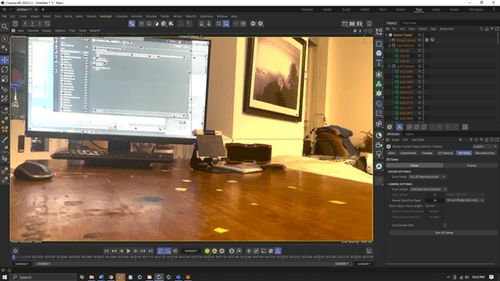
In this pic (after running the solver), they're disconnected and no longer tracking correctly.
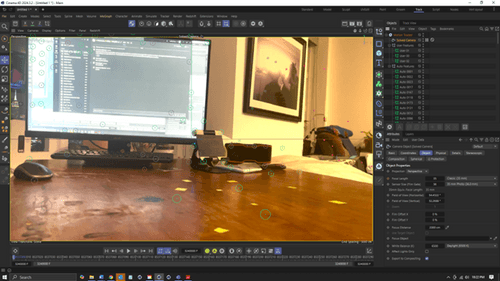 !
!Any help would be appreciated!
-
Hi sport-master,
Is there any chance you can place the footage (mp4 is fine) and the lens profile into a Dropbox file? If you have the sensor size and the focal length, that would be great. Thank you.
https://www.dropbox.com/request/388OhYsQ0CmXWwyotXb8
I will leave the Dropbox upload link here for a moment.
I have to see how far I get with it before I can say anything.All the best
-
Uploaded the footage (started uploading sequence first by accident sorry). It's the iPhone 12 pro. I'm not 100% sure on the specs but searching on google came up with - 12 MP sensor (1.4 micron photo sites), 26 mm-equivalent f/1.6-aperture lens, PDAF, OIS. Ultra-wide: 12 MP 1/3.6″ sensor, 13 mm-equivalent (14mm measured) f/2.4-aperture lens
Also found this reddit post - https://www.reddit.com/r/AskPhotography/comments/oebv06/iphone_12_pro_main_camera_sensor_size/
Thanks again!
-
Also I hadn't previously put in a lens profile and had successful attempts, including with the same camera. But the last several have this same issue with disconnected points and sliding only after the 3d solve.
-
Hi sport-master,
Please have a look here:
Files (no footage, please reconnect)
https://stcineversityprod02.blob.core.windows.net/$web/Cineversity_Forum_Support/2024_PROJECTS_DRS/20240906_CV4_2024_drs_24_MTrf_01-11.zipThe key problems of the tracking are pretty much all based on the tracking of reflected "features" (never leave those in), while a few had "false" tracking features (like two edges in the distance creating a false corner.
In file …11.c4d, I just masked the whole lower half and excluded it from tracking. Which shows how much the reflective table turned off a solution. The table's paint changes to a bright color as if the coat is polarizing the light from the screen.
With no camera data and lens distortion grid, this is my result, whereby the …11.c4d took me only a few minutes—no manual tracking.
While missing some crucial data, I did not refine the F-Curve of the solved camera.Please have a look here; I have discussed how to spot the quality of tracking features. Those tips are mostly based on learning tracking from various teachers and many different apps over the past 25+ years. I hope they help.
https://www.youtube.com/watch?v=bG8NxV_TWOQAll the best
-
Thanks so much. Grateful for the knowledge and the video you put together! Going to try again with your tips in mind.
-
I hope you do not mind. I tried your tips but now the solved camera isn't even moving. I'm not sure if it's something I'm doing or an uninstall / reinstall C4d situation. I record a 3 min screenshare of my process. Would love if you have a min to check out and see if there's something I'm doing wrong.
-
Hi sport-master,
You might find me all over the place asking for files, not for screen captures or images. They do not tell me what I need to know.
However, perhaps take a look at the keyframes of your camera (not shown in the screen capture); if there are any or not, I can't tell. I assume you find them from frame 0-292? Wild guess!
If so, move them to the timing your time code has.Here is my screen capture while also checking if the features during the 2D track are sufficient. I have several methods. With an even move, I got every 30 frames to add more. If the camera has key positions or specific rotations, I try to find those and add a little bit earlier new features (tracker) to the scene. It depends.
The main idea of 3D tracking is to control and eliminate wrong data. Often, the app is easy to use with a lot of wrong data, but it never hurts to clean things up. The mask here helps a lot to avoid false features/trackers.
https://stcineversityprod02.blob.core.windows.net/$web/Cineversity_Forum_Support/2024_Clips_DRS/20240906_Feature-sequencing.mp4
I have accelerated it to one minute.
Let me know if you have keyframes on the camera at all. Right-mouse clicks on the parameter, and go to the previous keyframe.
If there are any, I will write a report, as something needs a fix.Cheers
-
Resetting the sequence's file numbering worked! (so far). Good catch on that! Thanks again for taking the time.
-
Thank you so much, sport-master, and thanks for your great collaboration!
I will explore this problem and write a report. This should not happen. I'm glad we wound it, but I'm sorry you had to endure it.
Enjoy your weekend.