Best performance
-
Hi recording-team,
I would suggest running Cinebench
https://www.maxon.net/en/cinebenchIf that shows significant differences to the results of similar setups (Google Cinebench), please get in touch with tech support
at https://www.maxon.net/en/support-centerMoCap data can pull on the hardware much if not optimized or cleaned up. I can produce data that slows down everything from my Motion-Capture setup (Rokoko/Suit/Gloves/Cube). Your setup is presumably different, but take a look to see if there is anything that can be optimized.
The first thing I typically do is clean up the Keyframes while setting most of them to linear (for example, if the whole character is in the frame, why bother to have all fingers in Spline mode and 200fps?) After that, even my many-year-old laptop is able to run smoothly.
Yes, there is the idea of having something fast, and then there would be no need anymore to optimize anything. I advise otherwise.
All the best
-
Hello and thanks for your note. Really appreciate the rapid response. The Cinebench tests were pretty discouraging. The single proc was terrible - a score of 63, which was second from the bottom of all tested systems (beaten by a 2.7 Xeon, among others). The multi was just slightly better than an M1 Ultra, but there were not many systems in the benchmarks (using the 2024 CB). And the GPU test was best - 17000, but again very few test beds, so I don't know how that compares.
I need to bone up on the file structure of the mocap stuff (form Mixamo). WhenI import the FBX file, I get a mixamorig:Hips Attribute entry, which has a vast number of child data, an Alpha_Surface that has only one child (skin), and an Alpha_Joints entry, also with only a skin child. I put the hair on the latter two, even though the first one has all the children body parts (spine, neck. etc.) Adding hair to the mixamo entries kills performance. so at the moment this seems like the best configuration to work with mocap.
All three entries are enabled for preview and rendering, but hair kills the scene if enabled on mixamo... Also, even though there is a vast amount of animation data for many parameters in the mixamo child entries, I can;t find any of that in the F-curve window ( confident that I am doing that correctly - use it daily.) So not sure if all that data is baked somewhere or where to find it, but don't know how to take your suggestions to clean it up, and also not sure what else might be "optimized," as mentioned above.
Thanks again for your help and please do let me know if you have any other suggestions.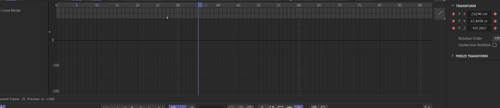
-
Hi recording-team,
You're welcome. IF you can't see an F-Curve, you accepted typically the Takes. From Mixamo, try what happens with: No.
Check if your computer has any performance tools like Task Manager or Activity Monitor. ( I name both OS versions, as I write in a forum)
Check if anything is running that limits your performance, like Google Chrome, which has many tabs open (seriously!)
Then, load a standard Maximo mocap; you should first explore all Keyframe Reduction options from Maximo. Shut off all apps that draw performance. A restart is often a good idea.
Press Shift + C and type in FPS. Use the Animation Test.
Run it. Do it five times. The results will be calculated and taken as the average. Then, select all keyframes and set them to Linear in the Attribute Manager. Run the FPS again. Take the average again. See the difference?
Next, place hair on the Character and measure the FPS. Then, Cache the Hair. Measure again—all of that I have done with 2024.5.1 on an older Mac 2021. I have zero problems, even if I turn the whole guy into a hair.
There is surely more, but other options are ignored for security reasons. If you have a file, you can share it via DropBox, Apple, Adobe, or Wetransfer of Google Cloud services. (no Tiny URL stuff please).
Here is my result: I have only SSDs on this Mac, typically ~3GB/s
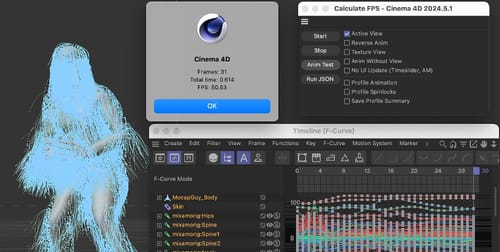
I will take a look.
Cheers
-
Hi, recording -team,
Sorry, so far, I was not allowed to talk about (NDA), but to get more insight into Cinema 4D (2025), please have a look here:
https://help.maxon.net/c4d/2025/en-us/Default.htm#html/Object_Profiler.htmlPerhaps that helps to optimize your scene performance.
Cheers
-
@recording-team Great stuff, and sorry for the delayed reply. I'm working thru all your suggestions and haven't seen much difference yet, but no doubt I'll hit the magic formula presently. And who new 2025 was on the way! Will update once I check that all my plugs will work.
Thanks again. -
Thanks for the feedback, recording-team.
Yes, make sure all your 3rd party material works. Always a good idea and a good reminder for anyone reading along. Thanks.
Enjoy!
-
Noticing several self-closures of 2024.4 during various unattended operations, most recently running a cache of some particles while I was away from the studio. Came home to find C4D had closed. Is there a log I can retrieve to determine what is happening?
-
Hi recording-team,
Optimizing scenes is a longer topic, and each setup is different.
Hence, the Object Profiler might help find bottlenecks. If located, finding an option to "bake" or "cache" the setup is often a huge improvement.Have a nice weekend
-
OK, but this overrides all else (if I can;t finish a simple job). - Noticing several self-closures of 2024.4 during various unattended operations, most recently running a cache of some particles while I was away from the studio. Came home to find C4D had closed. Is there a log I can retrieve to determine what is happening?
-
I need to know if I can restart C4 without overwriting the log that I hope will show why it crashed.
-
Hi recording-team,
Please only one theme per thread. Please find below two links with additional information.
The Cinema 4D crash reports are in the "_bugreports" folder.
Go to Main Menu> Edit> Preferences, then the left lower button: Open Preference Folder.Since you got no "Send Report" alert during re-opening, it is most likely that there is not anything from the last report.
Depending on your OS, files might be outside Cinema 4D, which is also outside my scope.
If you don't like to update to 2025 right now, use at least the latest 2024.5.1.
Here is more about crash reports (scroll down
https://help.maxon.net/c4d/2025/en-us/Default.htm#html/PREFSCOMMUNICATION-PREF_COMMUNICATION_MAINGROUP.html#PREF_COMMUNICATION_BUGREPORTSMore about reports:
https://support.maxon.net/hc/en-us/articles/4901913350684-Bug-Reporting-Fixing-and-FeedbackEnjoy your weekend