Constrain a Pyro Advect
-
Hi recording-team,
Great image.

Thanks for the file. If you save a file for exchange, perhaps do so at frame zero. The shared 2+GB file shrinks to 551KB! Anyway, to answer this question, a little demo file is all that is needed.
This might be quickly set up with the Pyro used as a "DIY Field Limiter" (Volume) and when entering a new Group, which would free the particles from the influence and slow them down. The change of the Group is here set up by age, but perhaps you like to define a certain velocity for the change.
Yes, that can be simpler and in one Group with fewer options, but with "DIY-Field-Limiter" here.
As a side note, I assume you tried Change Direction (only) which does not influence the Velocity.
Enjoy
Edited 20240920 to 2025 versions
-
HI. Not quite sure how to implement this concept into my existing scene, or were you thinking I would start from scratch... Might you substitute your idea in whatever portion of my scene it would be needed? I'm not clear how to implement "Pyro as a field" into my existing scene. (Didn;t even know Pyro could be a "field." Is there some edit to my scene you could make? I appreciate the help, but I don't understand the suggestion (because I don't really understand what the problem is)... Also, the viewport doesn't look anything like the render, so curious how to sort that as well. Thanks.
-
Hi recording-team,
In file 02, I show clearly that the setup with the Data Mapper is different. It holds the Pyro object. Inside, where the Pyro creates "volume," it works like a field. While inside the field, it provides a specific maximum Velocity, and the velocity is reduced by the distance the Particles have to the Pyro Field.
This was a single added Data Mapper, an easy to explore and small set up:
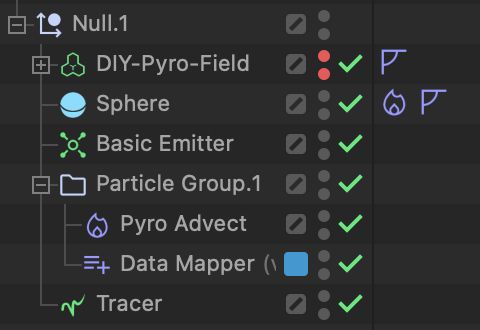
Pyro as a field:
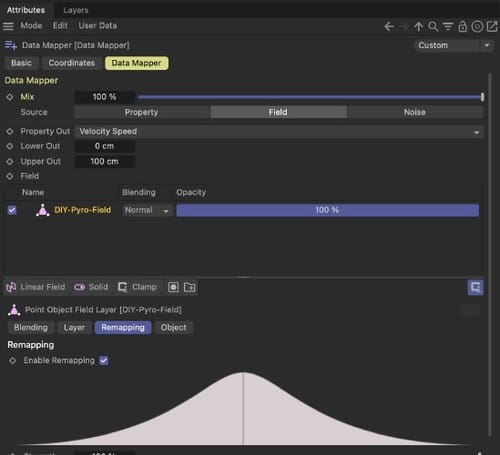
https://projectfiles.maxon.net/Cineversity_Forum_Support/2024_Clips_DRS/20240920_DIY_Pyro_Field_01.mp4
Do you expect me to set your scene up and then send it back to you? Is that what you are asking here? What would be the learning effect?
My best wishes
Updated to 2025
-
Howdy. Well I think the learning process would be best suited if I understood what exactly I needed to do to constrain/extend the duration of the advection process in my existing scene before the clearly shaped form emerging from the surface of the plane blows up. And the "production" process i.e, getting the project done, would be best suited if it was clear how to modify my existing scene, the product of many hours of work, testing and editing. Your suggestions, though no doubt valid from a technical standpoint, seem to move the process well beyond anything related to my current scene and anything I am familiar. So though I don't expect you to "set up" my scene, it would be most helpful if you could point me to specific parameters of my existing scene and tell me what modifications I might make as opposed to proposing what I believe is, from rendering the files you attached, an entirely new approach to the project. (That assumes that there is some way to modify my scene...)
Basically, I don't understand how to get from "here" (my existing scene) to "there" (the same look and feel of my original through implementing your proposed solutions) or whether those suggestions will even get me the same look that I currently have in mine. The ones you sent are just so radically different from mine that I am at a total loss how to recreate what I already have - you've proposed a technical solution that looks nothing like what I sent. Make sense?
Maybe if you could provide a quick explanation of what exactly determines the duration of the advection process (the "wave-like eruption") in my scene and whether there is any parameter in my scene that I can alter to extend it - I've tried everything I can think of and only have the option of extending the duration in post to get the effect that I'm after. Thanks much (as always ;-)). -
Oh, and yes, I would not object to your setting up the scene for me... I can explore any changes you've made and learn a lot from that while also moving forward with the project. Best solution...
-
Great reply, thank you for that.
Please let me first say this: Any dynamic system has many elements that depend on each other. One element is, of course, often different from the next. Just removing one behavior might affect the other parts. It depends on how much the problem's "filtration process" leads to the lowest amount of change for the desired part. There is often no way to just clip some “stuff” and have only the wanted outcome. So, I will not even remotely promise that you get the same result.
Secondly, some parts might not have all the data, like the Tracer, which has no age data channel. Hence, there is no option to use it (from the other thread). In short, to say I want this and that, but not that, is theoretical, and how much can be translated into a setup is a completely different story.
Based on the last threads and your replies, this is what I need to move forward if you would like to do this. Please note that this is way above what the forum is supposed to do.
What I need from you is a step-by-step description of the setup, including why it was done. Based on a file, I can't evaluate what you know or don't. There are many ways to get a file like that running. Of course, I read what someone might not know, like Priority awareness. In my third decade of supporting people with VFX and 3D, I surely get something from every file.However, If I have no specific data here, I would need to start from scratch, typically followed by a long list of tutorials, if available, or just read through the manual once. Besides, that is not the scope of the forum here. So, the target is finding out where you need more data. It is certainly not the list of "then I added this to get XYZ"; the idea here is why it was done and its effect on the scene.
So, take your time and write a step-by-step list of all the steps, why they were placed in the scene, and why they are in a certain position inside the Object Manager. There is no need to include the lights and camera set ups. Since the scene is small, it is not a big task.
Please also share what your school instructor has shared about the process. After all, you use an educational license, and Maxon surely has an interest in using those to educate people in the best way. I might try to contact your institution to support you better. I firmly believe that gaining information from many sources is beneficial, but there is also the problem that a conceptual approach is jeopardized if it is mixed with a lot of data from 3rd parties, especially all the videos on YouTube with questionable data. Hence, contacting the lead for the specific course is often a good idea to avoid interference.
I have often said that little gaps are left if one goes too fast. Those works are like black holes and suck all the creative energy into it. The typical sign is massive scenes patched together from all sources and the inability to move on or comfortably adjust the given setup.As in the file …02.c4d, where the minimalist setup shows the effect of "escaping" particles is tamed with a Data-mapper and Pyro as Field, please explore the file below. The idea is here to help you analyze the scene and adjust it in the best way (Setting up the Filtration mentioned above).) Here, the target is to "read" the Velocity based on colors. With that, the Data mapper can be set up. The target of the Data Mapper is to translate particles that are too fast into slower particles. In this way, they don't escape that fast anymore.
Here is the file: and 20 seconds pointer
https://projectfiles.maxon.net/Cineversity_Forum_Support/2024_Clips_DRS/20240920_FalseColorVelocity.mp4
CV4_2025_drs_24_PAal_11.c4dThe "Velocity Speed" data is Color-mapped to ten color fields—roughly five main fields, each split in half to make it easier to read (like the False Colors you find on set monitors).
The value is set here to 10000, meaning each color has a range of 1000. In your scene the data is slower, adjust accordingly.
This can be refined after the main range of the problem is clear. The Data_Mapper is set up with this number to "tame" escape particles.This allows for very defined setups, pinpointing the Velocity that leads to these gunshot-like particles.
Advect:
https://help.maxon.net/c4d/en-us/?_gl=11pko9go_gcl_awR0NMLjE3MjM3NDc4MTkuQ2owS0NRand6dmExQmhEM0FSSXNBRFF1UG5YamdjYlREbjRwM3RXMFhZYlBKQTZNMHB4OHBGcFJrRFdZMzBxLUFLWXAxRTNJX3gxakpVMGFBdjZHRUFMd193Y0I._gcl_au*MzcyMjM2NjEzLjE3MjAxMjA1ODE.#html/OFPPYRO.htmlEnjoy your weekend
-
Thanks very much for your note - lots to digest. At the moment, I'm going to focus on a deep dive into the scene, (extensively) adapted from an online tutorial, to see if I can't get those particles to stay put a while longer. Otherwise. I think the solution is post work.
Thanks again for sticking with this one. -
Hi recording-team,
My best wishes for any further exploration. Particles are a great option to have. Thanks for your reply.
Here is your file with the simplest way to tame the escaper. Perhaps adjust the curve, as I got very little Art-direction for this, you know best what works.
CV4_2025_drs_24_PAal_31.c4dFirst, as explained above, I used only the Color mapper to see where the fast particles are in terms of Velocity.
Then, I used that knowledge to slow only the more extreme Particles down.
I tested both with a Tracer to see if any particle exceeded my range of parameters, but they stayed all very close.
No fields were used to keep the added objects simple.
A comparison: look out for red particles.
https://projectfiles.maxon.net/Cineversity_Forum_Support/2024_Clips_DRS/20240920_FalseColor_DataMapper_31.mp4To see the difference with your file, switch the Data Mapper on or off. Please note while on, the results change, so let it always play out.
Enjoy your weekend
-
Ok, but this was not the file in question that I posted here: https://www.dropbox.com/scl/fi/jlrinp14ly8ydhums8lrc/erupt-1a.c4d?rlkey=xq6qnredyvwgymjf479jwlrz5&st=0nqx8eh9&dl=0
(I call it Erupt1a...) that produces the image below (which shows the good part, before everything blows up). So something got crossed in the conversations - just checked and the link from above is indeed Erupt...https://www.dropbox.com/scl/fi/jlrinp14ly8ydhums8lrc/erupt-1a.c4d?rlkey=xq6qnredyvwgymjf479jwlrz5&st=0nqx8eh9&dl=0
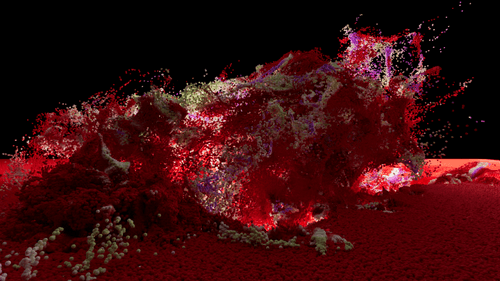
-
Please have a look again, recording-team.

I updated the links, yes, I used the file from your other thread.
Thanks for pointing that out. This allowed me to double check everything again.Have a great weekend