Show only specified objects in take but hide all others
-
Hello,

Is there any chance to hide all not selected object in a take and render only the selected one.
Thanks,
G -
Hi Gemini,
Selecting an object will not change the rendering of a group in a take.
You can use Layers in Takes. Takes can set the Solo option for a layer.
Example:
CV4_2025_drs_24_REts_01.c4d
Besides, you could use the material overwrite and have only the materials visible on the specific object. Since this is a Rendersetting, those can have children with specific settings (select those for the rendering) or manage the render settings via Takes. (The option is found in Render settings> Material Overwrite)
CV4_2025_drs_24_RSms_01.c4d
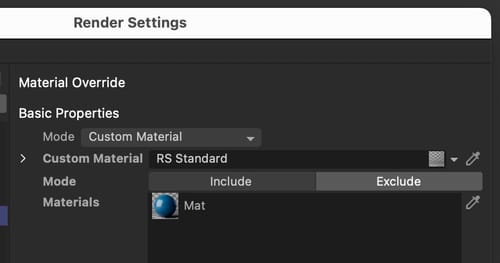
In Standard Render, the option is called
Render Selection (In the Customization list, drag it to your interface)Note that all influences are unavailable when "solo" an object, such as reflections, shadows, GI, etc. This makes the solo option obsolete with the faster rendering option than when the solo was a must-have.
Let me know what you like to achieve; perhaps something else might be better for you.
If you want to suggest this Solo option, please use the "Share your Idea" here:
https://www.maxon.net/en/support-centerAll the best
-
The Layer solo is a good option.
Thanks -
Sounds good, thanks for the reply, Gemini!
Have a great weekend.