MoGraph Selection to assign different Materials
-
Hello
I want to use the MoGraph Selection to assign different Material to a cloner object. How do I set it up properly within one material? I tried to use different User Data Nodes to get the Selection but nothing works as I would expect it.
Thanks in advance
-
Hi MAVEO,
Please have a look at the two options below.
CV4_2025_drs_24_MGmm_01.c4d
CV4_2025_drs_24_MGmm_11.c4dCheck the results in the RS Render view
The Selection would give only two options (selected, not selected). So I took the Weight Tag, which works like a Selection Tag if you use only 0% or 100%.But with any value between the two, you can define what material is given to each clone.
The output of Weight is max. 100%, hence the Multiplication Node.The first one translates the Weight via the Palin Effector into gray values. The other file uses the Weight Tag to create the Weight (See the Slider in the Tab> Parameter)
Let me know if that works
Cheers
-
Hey Dr. Sassi,
That is exactly what I need. Very clean setup. Thank you.
We will use 4 materials (3 wood materials + 1 shine red material), with most setups I assume you wont get multiple Material IDs because it always need to be one material with a Shader Switch? Would you have any idea how we would get out multiple Material IDs? -
Thank you very much, MAVEO, for the feedback.
I assume you know you can set up User Data on every object and use this information as a "driver" to set up specific things inside the Material?
Example:
CV4_2025_drs_24_MGmm_21.c4d
Shows up in renderingType the UserData name that is set up into the Field of the Integer User Data Node. This will allow for quick changes. (Whereby I understand the Weight is more intuitive as one can work on the results of the Cloner).
Please note that this allows us to cover more attributes than one, like reflections or other channels.
Enjoy
-
Unfortunatly we are using the Divider Plugin and cant use your solution. But your first answer really helped us with achieving our desired look. Thank you again for your amazing help.
-
Thank you very much, MAVEO, for your reply.
I do not have the plug-in, so I use the Partition Modifier that is inside of the Asset Browser.
Since this technique was used in several ads and some tutorials have been out for a while, I feel free to share this.
Essentially, that is the effect (Just to make sure everyone reading along understands the idea).
The problem is in file 01 (stuck with a fixed ID), and file 02 uses the Weight (I had left mine to Add 10%, so with each new "paint stroke" it switches the color - or whatever one likes to have changed)
CV4_2025_drs_24_MGpm_01.c4d
CV4_2025_drs_24_MGpm_02.c4d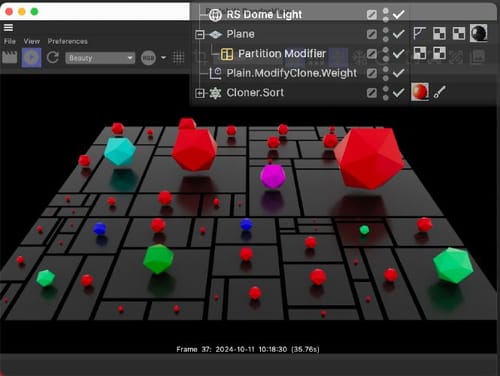
My best wishes for your project
-
Oh I actually didnt know that there is such a Modifier built into C4D. Divider is a pretty old plugin, TIL moment here

Thank you very much for your support!
-
Thanks for your reply, MAVEO.
You're very welcome!
My best wishes for your project.