Script Manager UI / text size
-
Hey,
Is there a way to change the text size in the script manager?
I think it's too small now compared to other UI elements.
Thanks,
G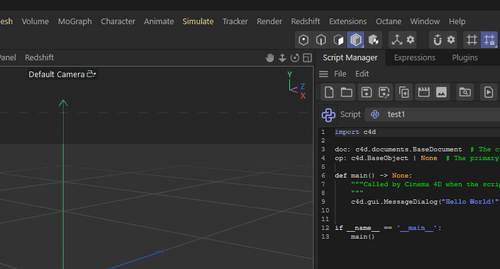
-
Hi Gemini,
Not to my knowledge.
I checked the Developer forum, but I can't see there anything.
https://developers.maxon.net/forum/You might check with tech support
at https://www.maxon.net/en/support-centerWhich is the same URL that allows you to "Share Your Ideas" with Maxon.
Sorry, I have no better answer.
Cheers
-
Every app uses the CTRL + '+' and '-' to extend / reduce the font size of the text editors. C4D should do the same I think..
-
Sounds like a great suggestion, Gemini.
I'm a big fan of "learning once - apply often". This idea fits perfectly.
Thanks for taking the time to share that; I'm happy to support this.
All the best