Show the selected geo in viewport ( not just its outline with yellow)
-
Hi,
Is there an option to show the selected geometry in the viewport and not just its outline ( orange line ) ?
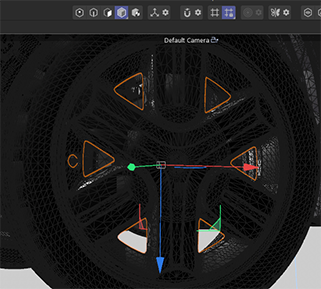
-
Hi Gemini,
I do not know the project setup, so what do I look at?
There is an option in the
Main Menu> Modes> Viewport Solo (which affects the active object.Besides that:
Can you place it on a layer and set the layer to Solo? What do you see then?Is this helping?
If not, can you copy that object and paste it into a new file? What will be the result?
All the best