360 VR object
-
Hello there. I am wanting to create a 3D object that can be rendered (like in older versions of c4d) for display in QuickTimeVR, so you can use your mouse to spin the object manually. I know QTvr is not supported as it was in the past, but is there any other way of doing this? Even if all the frames were rendered in C4D (is there a setting to render 360 views of a single object or is that a manual setup?) and a third party app could merge them into a singe file to view and drag the object in 3d with a mouse on a web browser?.. Does that make any sense?
Thanks
-
Hi camera-reply,
Yes, the QT VR gave an option like that, but it was just a series of images with a specific link to a position in the viewer. I bought the Studion Pro version in the late '90s, and I remember it vividly.
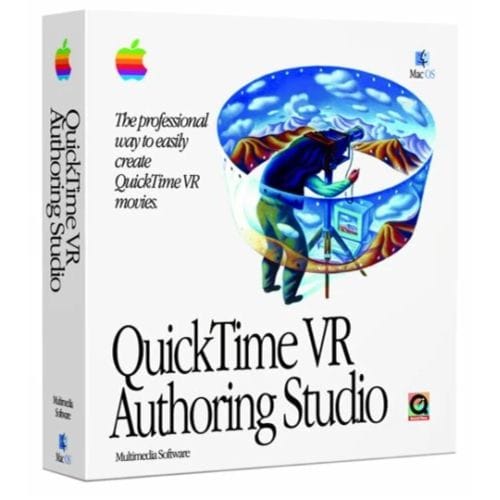
When you are familiar with the QT VR Studio, you might remember how to import all the single images and create the VR experience; Cinema 4D later simplified that process for everyone by rendering that sequence. As a result, QT VR had all qualities backed in, and only a specific number of images represented this—no real-time rendering.Very different is the glTF approach, which is pretty much the common way to get 3D "interactive" into a website :
https://cineversity.maxon.net/en/series/gltf_exporter?tutorial=gltf_exporter
https://cineversity.maxon.net/en/series/exporting_ar_game_ready_models_using_gltf?tutorial=exporting_ar_game_ready_models_using_gltf
The current version of the documentation is here:
https://help.maxon.net/c4d/2025/en-us/Default.htm#html/FGLTFEXPORTER.html?TocPath=Configuration%257CPreferences%257CImport%252FExport%257CglTF%257CglTF%2520Export%2520Settings%257C_____0
Google glTF viewer, or use one of the iPad apps to test if the export works to your specifications.
Enjoy