attaching objects to mixamo rig
-
Hi,
I have a mixamo rigged character without the eyes and the nose.
I am trying to attach them to the head by using parent constraint but it moves all over the place. Any recommendations on how to fix it?File can be seen here;
https://www.dropbox.com/scl/fi/t7v192v2ko6jmb4m7v4wk/teddy3e.c4d?rlkey=q41voeefsr0cx4o50hzba3992&st=562ol49x&dl=0Thanks
-
Thank you very much for the file and using Dropbox.
The eyes and nose are on a surface area that is 100% weighted to the head joint, making it easy for the joint to be the "Driver" or Target for the Constrain Tag.
All Joints have Constrain Tags, here typcially with a Priority of Expression 25 or 26.
Going by the head joint, its priority is 25, the Constraint for the eyes and nose could easily work with Expression 26.
If you later on use the Priority Shift on the rig, this value needs to be adjusted accordingly. Which might be forgotten to do, and spotted later after rendering. My suggestions would be in this case, use Expression 100.
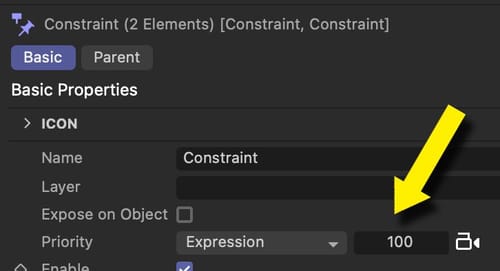
There are a few rules about priorities, like the object manager top-to-bottom process.
On top of that is a possibility for priority setting.
If the data has not been produced before (based on priority hierarchy), then the data is used from the frame before. This might not always show up in the editor view, as it has several refresh cycles while working; during rendering, there is a one-time calculation along each frame; once and all Priority Problems show up.More in depth:
https://help.maxon.net/c4d/2025/en-us/Default.htm#html/TCACONSTRAINT-OBASELIST.html#EXPRESSION_PRIORITYEnjoy your project
-
that is great help. Thank you very much.
-
You're very welcome, guarantee-topic.
Have a great weekend.