Cineversity, how can I change playback speed of tutorials?
-
Could anyone please tell me how I can change the playback speed of tutorials on Cineversity? For example, to playback at 1.5x or 2x? I don't see a pop-up or anything, but I must be just missing it. Thanks!
-
Hi Jenerator,
Please check the little cogwheel. Yellow Arrows.
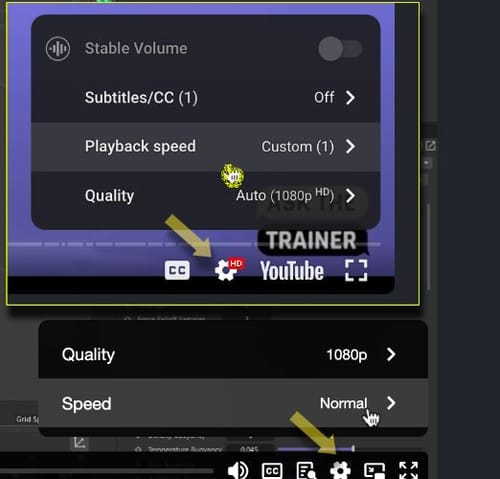
If I miss a specific video, please share the URL.
All the best
-
I see what happened. The cogwheel isn't there after going into full screen with the full-screen icon that appears on the screen during playback:
 but it is there if I use the YouTube full-screen icon that's in the lower control panel, as you've explained. Got it! Thank you for your help, Dr. Sassi!
but it is there if I use the YouTube full-screen icon that's in the lower control panel, as you've explained. Got it! Thank you for your help, Dr. Sassi! -
Hi Jenerator,
You're welcome, even though I think you did the legwork. So, thank you for bringing this up; I'm sure it will help others.
Enjoy