Rotating an animated character gradually to make it walk in a circle
-
Hi Dr.Sassi,
Me again with another question
I have a keyframed character walking on a straight line. I would like to make it to walk in a circle by rotating along Y-Axis gradually.
I tried to put it in a null object and rotate the null gradually but as the null is staying in the beginning position it does not work. I tried to set the hips to driver and drive the null with it inorder to have the null always at the hip location of the character but it didn't work.
Any ideas how I can make it gradually and slightly turn left as it is walking so that it will form a circle?File is here; https://www.dropbox.com/scl/fi/zzomolqd4mqllz1d0shob/Rotating-bear.c4d?rlkey=rdbvet3ts6n0ij8ngn3bxa7ge&st=fy7t4w53&dl=0
Thank You
-
Thanks for the File, guarantee-topic,
Thanks for the file, and your question is appreciated, as usual.

This task is not simple, as a straight line walk differs from a circle walk.
To get something walking in a circle, the Z movement (in this case) needs to be zero. If the z movement had some back and forth (slower, faster wave movement), then it needs a change that the slower and the faster cancel each other out (+/-). Here I went with z=zero.
Then a Null on 0, 0, 0 (XYZ) needs to be the parent, as in your scene, the parent was "world," which is 0, 0, 0.
The next parent to this is then the Rotation axis, while the child Null (0,0,0) needs to be moved away from the Parent Null to create that circle.
The next problem is walking in a circle; one Leg needs to compensate for the smaller radius that its foot will create (or the outer one needs a longer stride and the shorter inner one).
I did this with Region Tool in the F-Curve editor. I moved the top and bottom handles inwards for the inside Leg, which created a short stride.
https://projectfiles.maxon.net/Cineversity_Forum_Support/2025_PROJECTS_DRS/20250123_CV_2025_drs_25_CAbr_01.c4d.zip
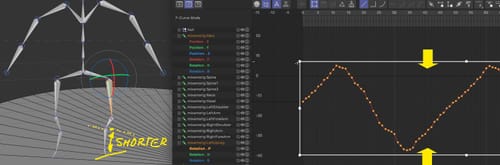
If you want to go into more detail, the foot touching the floor would require a leg rotation to compensate for the circle movement. I did not do that here.
As a side note, most MoCap files have Spline as interpolation, like I get from my MoCap equipment, This requires a lot of computation and has zero effect. I typically convert the whole rig to Linear, especially when I have a higher frame rate than in the footage. That is nearly imperceptible, even looking at it on a 6K monitor—just a thought.
Enjoy
-
You are a great teacher, thank you.
-
Thank you for the nice feedback, guarantee-topic.
Please let me know if you need anything else for this scene.
My best wishes for your project