Assertion failed at: C:\buils.......
-
Hi
have a nice weeked for evereybody:)Last two days my redshift alwayys is giving this error :
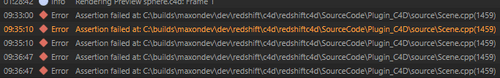
Could I do something for this or I doing something wrong
Any idea ?
Kind Regards -
Hi anywhere-final,
This is a question for tech support
https://www.maxon.net/en/support-centerI'm not supposed to do tech support, but I can share problem analytics here. In other words, for any findings, please go directly to tech support, not to me.
I assume you have installed the newest version of Redshift 3D.
If it shows up with only one project, copy the whole scene for a test into a new one.
Deleting preferences might help.
Disable half of the scene and render; if no error shows up, something in the other half is causing it.
Perhaps it is in both. However, split each half again and render. Typically, even large scenes are explored in a few iterations of it.
This might help you, but such information will eventually be useful for tech support.Anyway, sorry for your trouble.
My best wishes
-
I have the same issue and copy past in new scene didn't fix it
-
Hi wash-conference,
There is a longer list of options for why this can show up.
The fix in one case might not be the solution for another.
Please check this with tech support
https://www.maxon.net/en/support-centerAll the best
-
I just back to older version and seems it solved the problem, it seems it just the issue with latest version
-
Hi wash-conference,
Thank you very much for the feedback. This is a valuable information. Would be nice to share that with tech support. Since not everyone has the same experience, it might be a very specific combination.
That said, I have compiled a four-page list of ten options for why that could happen. Since I'm not happy with second-hand information (meaning my assumptions here), I have sent this text to the Team Manager of Support to check it - if I have included some nonsense. When I get this PDF back, I will update it accordingly and share what was seen as valid. (I expect it back next week).
I hope that will work and help me get to the bottom of this annoyance faster.
My best wishes
-
P.S.: I had prepared a list of ten cases where this error could occur.
The short answer is: If you have this kind of error message, open a tech support ticket. There is no shortcut. Sorry!