Chronograph rotation with start & stop
-
Hello everyone,
I've been tearing my hair out for days/weeks with this problem...
I'm trying to animate a chronograph wheel in xpresso.Chronowheel.c4dEverything works fine on its 4hz rotation ( time/frame->math-divide:3.125/integer/math-multiply:0.75/degree:degreetoradians)
My big problem is with the start and stop function and the reset to 0...I've tried many different ways of doing it, in Xpresso, with keys in a motion clip and MoGraph, but each time I get the same problem -> I start the timer in frame 100 and stop it in frame 500, and if I reactivate the timer in frame 1000 to continue, the wheel will jump to catch up with the rotation of the 500 frames that have elapsed.
I've read a few times that a memory node might help, but I've no idea how.Would you have an idea of how to solve this problem please?
Thanks in advance for your help
Vincent
-
Hi Vincent,
Please have a look here:
CV4_2025_drs_25_ANsc_01.c4dThis is simplified, and you need to set the time Progress in the Multiply Node accordingly.
Please click on the XPresso to have the User Data in the Attribute Manager. I have introduced a Run, Pause, and Reset button. The current state can be keyframed. Note that you can create a second Attribute Manager to have the buttons in your view.
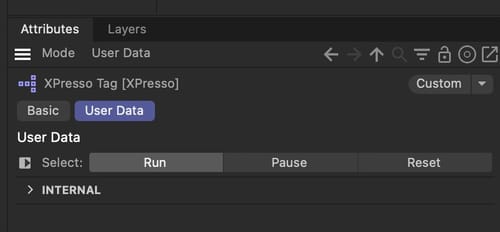
You can set a keyframe on Frame zero if that is the point you want to reset. While the entry in the Select-Node for the Reset (the input at the bottom) is zero, you can enter any number to reset the "clock-arm" to any position you like. On the left is the information top to bottom, which is often crucial in XPresso.
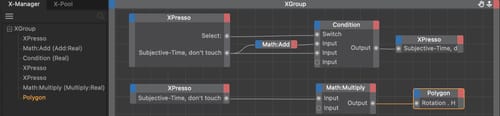
I use the User Data> Internal parameter as memory, BTW the name is not important. Over the decades, it has shown that this approach is more obvious than a memory node somewhere. This one should not be touched.
The Cloner is there only for optics, and it is not a functional component.
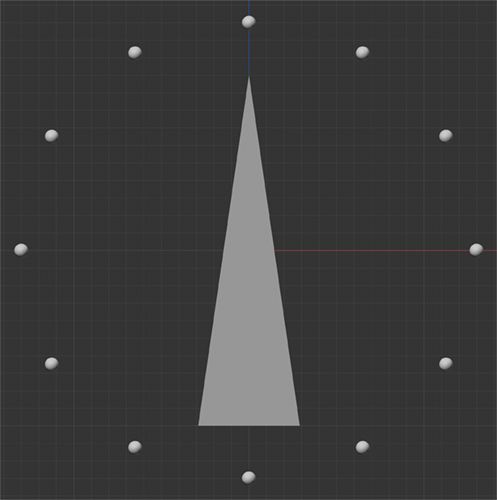
Let me know if that works for you. (The only drawback for this, you can't move back and fore with the Time Slider, it needs all frames )
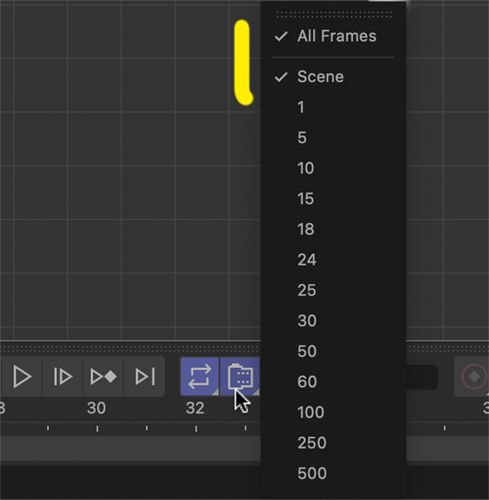
Cheers
-
Hello Sassi,
Thanks, it works perfectly!
Do you think it's possible to set a reset condition such as: if the wheel is at less than 180°, it resets via the right, and if it's at more than 180°, it resets via the left?
In any case it's really great, you've solved a big problem!
Thanks a million!
-
Hi Vincent Parot,
Thank you for the kind feedback, very appreciated.
Please have a look here:
CV4_2025_drs_25_ANsc_02.c4dI have no clear idea what you mean by "via right, via left". Should the result be oriented to the left or right, or do you have buttons in mind?
I used a formula to get there.
?($1<628;314;942)Which reads If the input one is smaller than 628 (half hour), then output 314 (pointing right), otherwise use 942 (pointing left)
The numbers are based on the setup; they might be different for other setups. Here, 628 was the half hour.
The Module added here was needed, as the reset to the left would always start then with 942, and the formula wouldn't work. In this way, the counting starts always anew.
Tip: while the project is not running, but the XPresso tab "run" is active – pressing the "a" key shortly moves it one increment forward, holding the key continues. (Refresh the scene "a", triggers a new run through the XPresso set up, hence the update)
All the best
-
Hi Dr Sassi,
I am currently working on a watch with a "flyback" chronograph. This means that depending on the angle of the wheel, when you reset to zero, the wheel will either return to zero from the right or from the left. This is to avoid applying too much force on the wheel by making it travel too far during the reset.
An additional challenge is that it is possible to reset without stopping the chronograph. When you press the button, the wheel resets to zero, but if you release the button, it starts again.
The issue with the formula in this case is that I cannot instruct it to move one way or the other without telling it to position at 1254 or 2, but it cannot return completely to zero.
I hope my explanations are clear.
Thank you very much for your help, it is incredibly helpful for my progress!
Best !
-
Hi Vincent,
Got it. Thanks for the extra explanation of what you like to have.
Please have a look below:
CV4_2025_drs_25_ANsc_03.c4dThe evaluation of the position is just another "If/then/else" formula, as above, since that would calculate back and fore if left on around the zero point, I have placed the if/then/else into another, to keep it zero when it is zero ( the final reset state).
The two values -5 and 5 are to speed up the reset. This causes a little over-swing if these numbers are set too high, like 25 and -25
I have set up the whole formula now based on degree and converted it then to radiance, which the indicator needs. Based on the frame rate of the scene, you might change the progress in the Run parameter accordingly.
My best wishes for your project.
-
Hello Dr Sassi,
You did it !

It's great that you've managed to solve this big problem that's been blocking me for several days!Thanks again so much !
Vincent
-
Thank you very much, Vincent, for the reply

I'm glad you got your setup running.
Let me know if there is anything you would like to include.
My best wishes for your project