Voronoi Fracture Strange Interaction
-
Howdy all, I am coming across a strange interaction in which i previously saw results i had expected.
My Initial test: I am creating a mirrror in which i fracture and break (pretty standard)
I have a custom mesh which is just a simple rectangle with an inner face as a full reflective material encased in a glass material. This all is fine, maybe useless information.The odd interaction that i am now seeing which i didnt see a week ago is that when enabling ''Optimize and close holes'' my mesh is distorted to oblivion although my orignal mesh is still as should be when disabled.
Little lost here as i havent updated C4D so i don't understand what has lead me to this outcome.
I have tried rebuilding in a fresh project and the interaction remains.
Additionally, I am noticing when using Voronoi fracture my normals are being inverted on segments which also is a new interaction.Link to what I'm currently seeing in version 2025.2.1:
https://www.dropbox.com/scl/fo/4afxzlyr3y3qzt7e91lwu/AHk9PCxJghnHz1Hz7xnweTE?rlkey=fh3uc5l3lb7cgh7q0jao7j6ll&st=r8is2ya1&dl=0I have added a simple project test in here too where the interaction is seen.
Very best,
J -
Hi J.,
Please do not post in the Site Issue forum any questions other than problems with the site. Thank you. This is NOT a backdoor forum.
Thanks for the file and using Dropbox.
The simple answer is, Voronoi Fracture has no idea how to deal with the geometry you use.
Here is an more obvious example:
CV4_2025_drs_25_MGfg_01.c4d
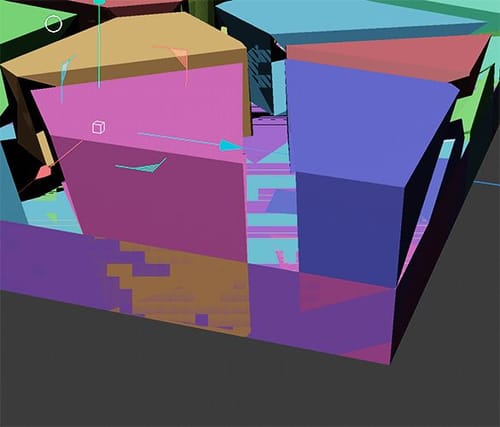
To recreate this, a single polygon (or many) is selected and then twice Extrude while "Create Cap" is on.Which introduce geometry that has a problem, as the "plane" inside serve both halfs, as it has a normal direction, and is so used to create one volume, the other half is then no volume. For Voronoi it is either or, not both mixed. Such geometry is often the reason for problems, like with subdivision.
Front is Glass - back is mirror.
All the best
-
Moved from Site Issues by
 Dr. Sassi
Dr. Sassi
-
P.S.:
A workaround would be:
CV4_2025_drs_25_RSgm_02.c4dPlease use the Site Issue forum in case you have problems accessing this forum.
Glass is tinted for preview/demo reasons.
-
Locked by
 Dr. Sassi
Dr. Sassi -
Unlocked by
 Dr. Sassi
Dr. Sassi