How to get an infinite floor and a sportlight that is also reflecting in the floor with C4D+redshift?
-
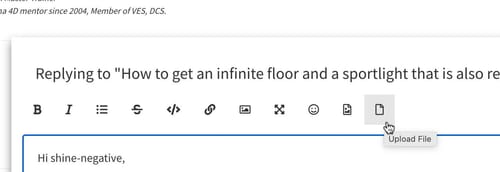
-
Thank you Dr. Sassi. find attached a sample scene. [Sample_Environment.zip](Invalid file type. Allowed types are: .png, .jpg, .bmp, .txt, .c4d, .jpeg)
-
zip does not work. Second try. Material (png) won't upload. Please us this link.
-
Thanks for the Dropbox Link, shin-negative.
As mentioned, sometimes information is conflicting. We use AOVs with Takes and Multipass-Compositing to get all that anyway.
Multipass compositing is the favorable way anyway, as many "post" adjustments can be made without re-rendering.You can set up the scene as you need it in one Take.
In the next Take, you must produce and Puzzle Matte to separate the scene; in your example, the Floor forms the object (Platonic).
Besides that, an AOV for the Light that is in question is needed; with the Puzzle Matte taking the object out, you can then Compositing the Light into the image (Add).This leaves the question, is the Spot-light, the Dome-, and the Area-light driving GI for the Light that the Floor would bounce off to the Platonic?
If so, the Floor need to have the HDRI used in the Dome Light projected onto the Floor to give a proper setup. In the scene, the Floor is blue, so the bounce of any light could be based on that blue, simplifying the setup.https://stcineversityprod02.blob.core.windows.net/$web/Cineversity_Forum_Support/2023_PROJECTS_DRS/20230319_CV4_2023_drs_23_RSbg_21.zip
In your file was only one image file. So the attached result is missing the ".hdr" file.
As a side note, for example, radiance AKA'.hdr" is fine, but in any production, I would avoid those. They have no color management, and one never knows what color spaced they originally were based on; they are only 8bit/channel, multiplied by a fourth to get the higher values (RGBE). Nothing that should be used if the quality is critical.
My best wishes for your project.
