Texturing Threads
-
Hello Cineversity Users
I have a question about texturing threads.
I made a spline animation with the rope and the belt tag. Then I exported the animated spline as a Alembic. Afterwards I used Cloner to get a big grid (like a piece of fabric) of splines (you can see that in Set Up Picture under Part 1). Afterwards I used Cloner, Twist and Spline Warper to do the normal splines look more like threads. So far so good. Everything works fine (you can see that in Set Up Picture under Part 2 / Also there is a Close Up Picture for more clarity).
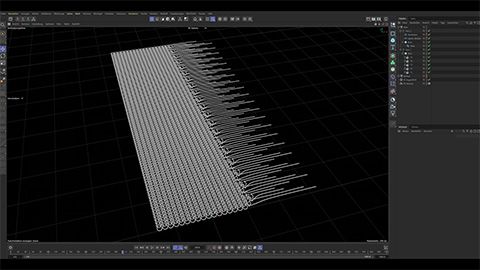
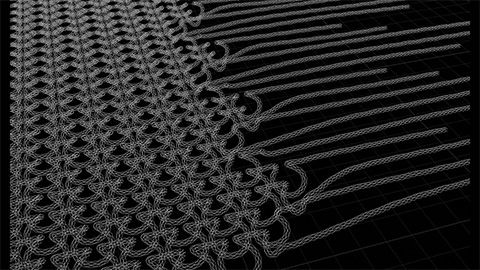
Now I want to texture the threads. To do a simple texture or a procedural texture I know ways to do it. Use a Redshift Object or maybe do it with a Sweep. But my Goal is to make make the "fabric" in one color and on it should be a logo. While the threads building the fabric the logo should reveale on it. So I need to Texture some Parts of some Threads in a other Color based on the Logo (I made a compositing how it should look like in the end). As a placeholder I put a Smiley on it.
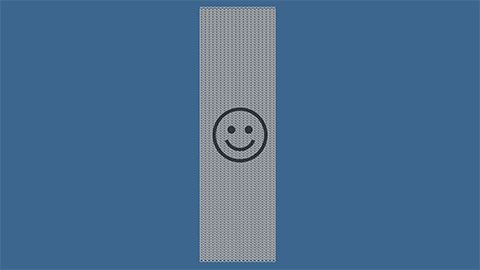
Is there a way I can achieve this? My first thought was doing it with a projection in the end of the animation and then create a new UV Tag from there to stick it to the right position. But since Sweeps dont have customizable UV I throw this idea. My next idea was to bake the animation and/or made it editable. Unfortunately I didnt find a good way to do it. Either the animation get lost or I have still a problem with texturing.
Thank you already for help and best regards.
-
Here a other picture of the Set Up since you cant see it good in the low res screenshot.
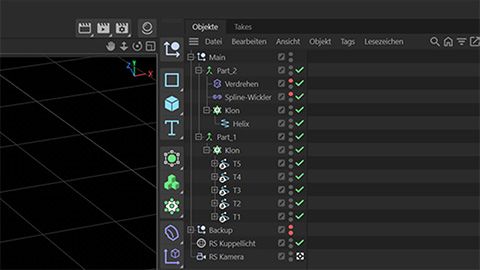
-
Hi sticky-motion,
I assume your project is rather large in file size. Typically, I prefer the project file over images, as I miss a lot of information.
I have created a proxy to illustrate the concept. I explored it with an Alembic as well (not in the file)
Please note that the Shader Field can be used to create image-based Vertex Maps.
Let me know if you have any questions. I'm happy to look into it.
Example:
CV4_2026_drs_25_RSvc_01.c4d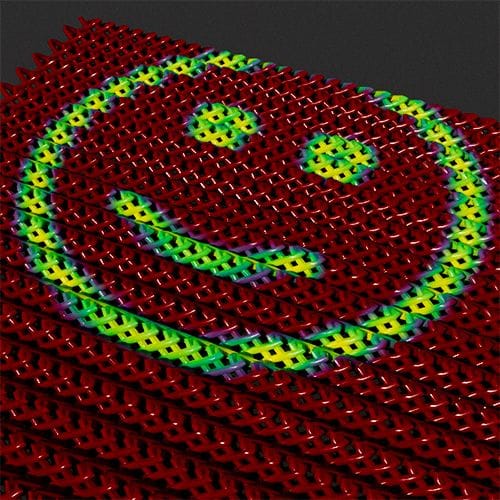
Cheers
-
Hello Dr. Sassi
I didn’t know you could use a Vertex Map for texturing — that’s awesome! Thanks a lot, that is super helpful.
Best regards
-
Thank you very much, Sticky motion.
The downside of Vertex Maps is, that the resultion is based on the vertice/points. In your case it is naturally high, hence a good place to use it.
Have a great weekend