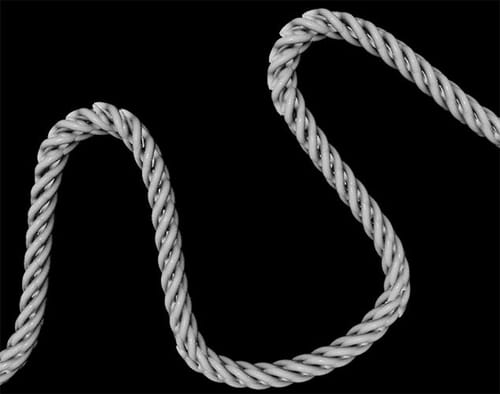Texturing ropes of different lenghts: How to avoid stretching when sweeping splines?
-
I want to create a design of a stitched yarn. I drew the design with splines, and then used a Sweep to give them thickness. When I apply my yarn texture it stretches the texture depending on the length of the spline. I want the texture to maintain its aspect ratio and repeat to fill the length.
I tried to rebuild the splines with MoSpline to have vertexes at equal intervals but that doesn't seem to solve the issue. How can I have a scene of many different 'ropes' of differing lenghts without the texture stretching? thank you.FILE: yarn_01.c4d

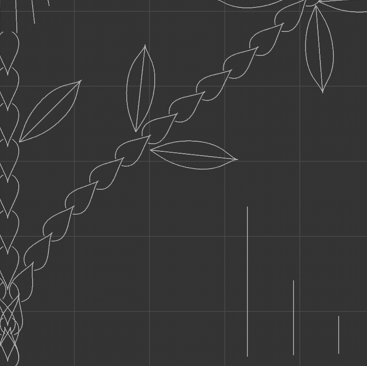
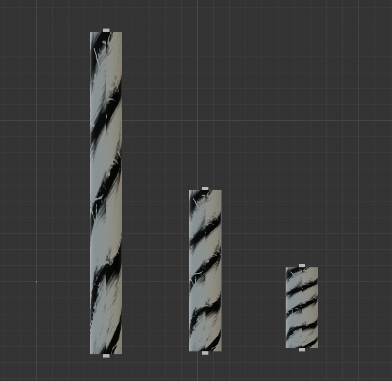
-
Hi glass-force,
Thank you so much for the file and the preview of your work. Which surely avoided some dead-end suggestions, without that information.
You were already heading in the right direction.
The MoSpline allows resetting the Vertex Points of a Spline, like every 2cm.
This can be used directly or provided to a "Destination Spline".That Spline can be used in the Matrix Scatter or RS Render Tag.
While the Spline produces vertices, the Matrix needs to create "matrix-points" on the Vertex.This allows rendering a single element (very similar to MoGraph instances) very quickly, even with a relatively large number of such elements.
I used a capsule here, as the rounded ends allow a specific bend of the Spline without showing up as a single element. Depending on your eventual "CU" (close-up), this needs more or less attention, i.e., size-wise (See yellow markings in the image).
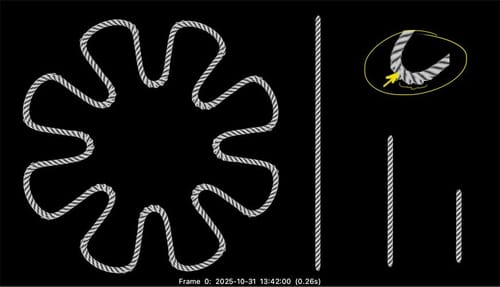
Edit: Please note that the "Close Spline" of the top in the list Spline will decide for all, hence the "Flower" sets that for the Line, and doubles the "clones/particles".
I hope that helps, as the UV Texel system should take care of scale consistency, but it does not for the procedural UV maps it produces. A reason for that is surely that Splines can be animated and have a changing number of segments in a resulting Sweep, for example. For a single SplineSweep that could be solved with XPresso, but I'm not sure if that is a workable way for multiple-segment Splines with varying lengths.
Let me know if there are any questions.
Enjoy your project
-
P.S.: If you need more details, here is a mini model to be used as an object-particle in the RS Render tag.