How to change icon colour permanently?
-
Hi there, I´d like to ask you for help.
I need this Redshift Object Tag icon to be red permanently. As used to be. It drives me mad to change the colour every time. ... This icon is so important in my workflow.Thank you in advance for your lovely support.
Stay mellow,
Zuzana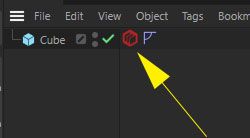
-
Hi Zusana,
Is the "Set as Default Preset" not working?
That was my first impression as well: gray? My argument against icon change in that way is clearly that all tutorials suffer from what was done before. While the "shape" change will stay, I see no argument against it being red.
I understand to change it each time to red feels like one more step too much, and setting a preset, is not so much less work, while it might overwrite the already done settings.
… and yes, the red version was an easy-to-spot option for such a central tag.
Please check with tech-support, as the old PSD file option is now buried in a zip file, to my knowledge, and I haven't tested it at all with 2026, what side effects a change will have. That is tech support's strength.
https://www.maxon.net/en/support-center
With the same URL, you can also express the need to have it back in red using the "Share your Ideas".
You have my support, but it needs some input from your side as well to get it back.
Thank you so much for your input and time!
Cheers