HAIR, edge error, not rendering
-
Hi glass-force,
I moved your post into a new thread. If the solution that worked for the one in the thread, and not in your case, it might be a different problem now.
Thanks for sharing the problem, I will explore this.
Cheers
-
I ran into this same issue today. I tried the hack of rearranging the render order but no dice. Hair seems to work fine on a poly mesh, but when I limit it to an edge i get the error. Neither progressive nor bucket render solve the issue.
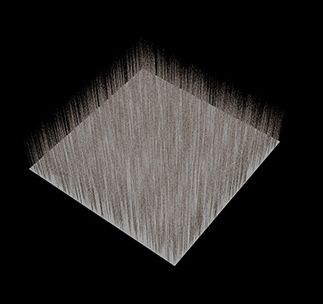
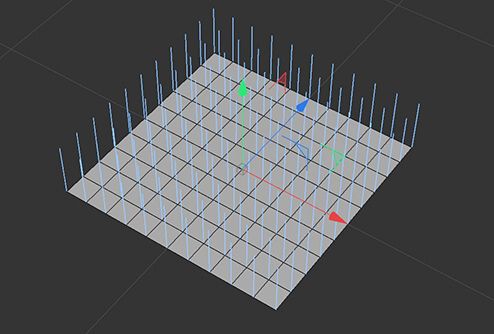
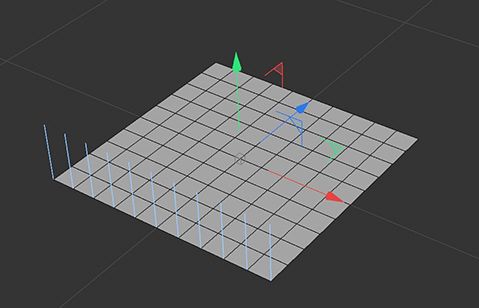
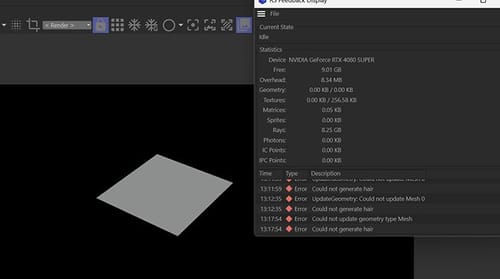
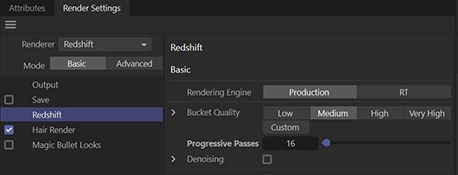
-
Hi glas-force,
Would it be possible to use "Edge to Spline" and run it from there?
Example
CV4_2026_drs_25_HAli_01.c4d
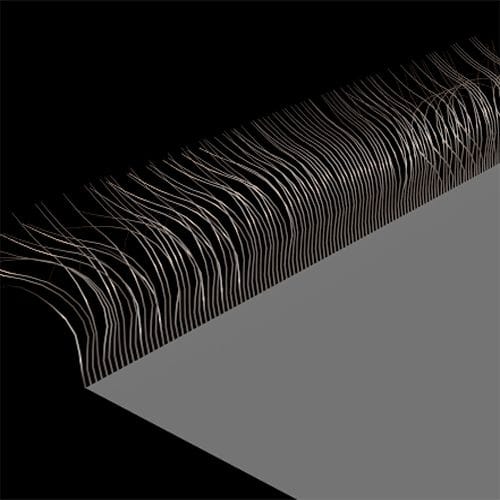
Otherwise, please check with Tech Support.
https://www.maxon.net/en/support-centerAll the best