problem with bridge control in Cinema 4d
-
Good morning,
I have a problem with the bridge tool after updating to cinema 4d 2024.3.1 (and continue with 3.2) on windows 11.
when I use the bridge command to join two faces the result is the one in the photo, like this
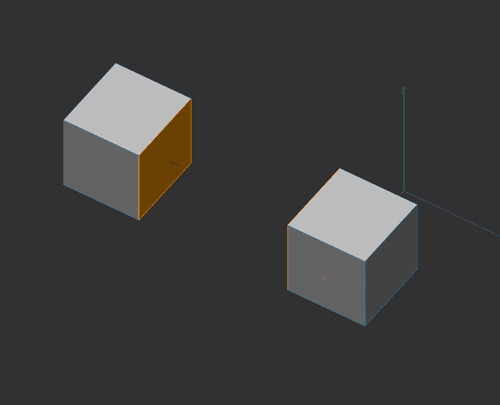
to like this
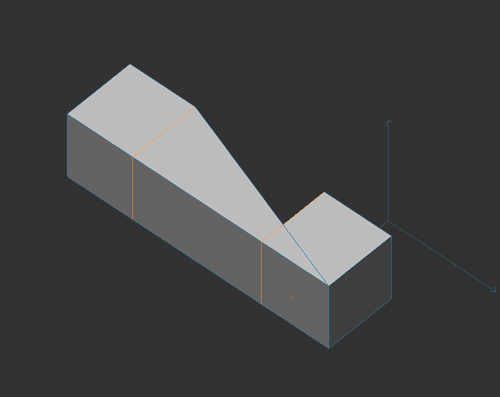
I've tried everything to understand what's happening, I can no longer get two faces to join together as normally as before
Thanks for your help
Benedetta -
Hi Benedetta,
After checking it here and reinstalling the previous version, I can't reproduce it on a Mac.
Thanks for pointing out that you are on Windows, as I saw it elsewhere also mentioned to appear running Windows.
The Pen tool would be the only workaround for now; having more work is not fun; I get that. I hope it is fixed ASAP.
I'm unsure if tech support can help, but I just wanted to let you know if you want a second opinion.
https://www.maxon.net/en/support-centerSorry for the trouble