M1 Mac Studio Viewport vs. Viewport Render Discrepancies
-
I wanted to quickly show a client a sad little piece of character animation I did on a doctor figure, so I output a Viewport Render Playblast to evaluate the motion. Unfortunately, the rendered movie was ludicrously dark compared to what I see in my actual M1 Mac Studio Viewport. I kept cranking the Preview Illumination Adjust up to around 8 for every light (blowing out the scene in my viewport), but the resulting render was still pretty dark. I tried turning off all of the lights assuming a default light would take over, but that didn't work either. Am I missing something simple?
Best.
Shawn Marshall
Marshall Arts Motion Graphics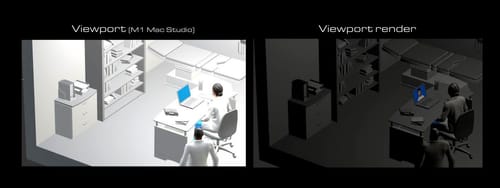
-
Hi WShawn,
Sorry for your trouble.
Does it look better in the Picture Viewer?
Since images do not tell me a lot, would you mind making a copy of your scene, opening the copy, and then merging the file below into it?
Let me know how that goes. Thank you.
Cheers