Cloner and matrix passing objects?
-
Racking my brain trying to get mograph to just randomly stack cubes and then pass them to another object. I've seen this years ago using Matrix but I can't sort this out. Using Plain effector for position for the initial stacking, and a random effector to spread them out a little and my brain is locking up. Trying to achieve what's in this storyboard. Any tips or suggestions are greatly appreciated.
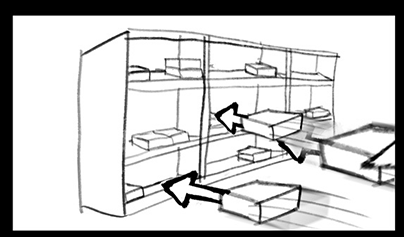
If I could figure out how to pass clones from a cloner to a matrix, that might solve all of my issues.
Thank you!
-
Hi activity-chapter,
Thanks for the storyboard!

Please have a look here:
CV4_2024_drs_24_MGis_01.c4dIf you switch all MoGraph parts off, you can sort the boxes specifically about their start to departure time. I assume there might be a wish to adjust this (Art Director). When positioned in P.X., the Linear field will start its departure accordingly, setting the arrival time as well.
Set the Matrix Grid distances differently to get them more apart on the shelf.Let me know if you need a different approach.
Cheers
-
Thank you, I'll take a look at this! The Inheritance Effector is what I was trying to remember from years ago!

-
Thanks for the feedback, activity-chapter.
Let me know if there are any questions.
Enjoy
-
Trying to wrap my head around this. Why a Fracture object and not a mograph cloner? Is there a way to do this starting with a cloner?
-
Hi activity-chapter,
By default, the Fracture object allows single objects in various places, making it easy to define the starting point.
If you use a Cloner while considering using only one object as a clone, the sorting needs to be done with Effectors so they do not fly "through" each other.
Example:
CV4_2024_drs_24_MGis_11.c4dAll the best