Extra lighting step being added
-
I've got these particles pretty well lit the way I want. In fact, the best option is no adding lighting... just the default. But after the image is rendered, there is an added step occurring that darkens portions of the scene, yet there are no post effects enabled in the render and I can't tell where this step is being added. If possible, run it up to c. frame 100 or above, then render. Any thoughts? Thanks for any suggestions. file is too big to upload, so it is here: https://www.dropbox.com/scl/fi/q95t3ky52xuih9xbwhwxu/added-darken.c4d?rlkey=4g7f27jwultijv9lkb5p0bhun&st=hfaq9bl7&dl=0
-
Hi recording-team,
Thanks for the file; it is very helpful.
Go to the Render Settings>Redshift. Use Advanced.
Then, to Globals> Color Management.
There is an option (see image) to "Compensate for View Transform": uncheck this. ( I left all settigns as received from your file*.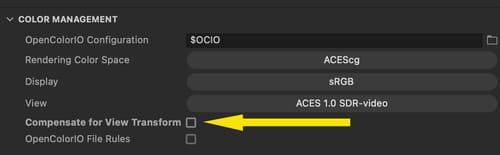
*Please note that you will get values above 1.0 9or 100%) in the open EXR files (16 or 32-bit float)
Any other integer file, like 8bit/ch will clip these values. Which is often misunderstood as white.
The effect that makes it look darker is a "Global Tonemaping" – squeezing average values (0-1.0) a little bit down to make some space for extra "bright" values so they fit more into the 0-1.0 space, so they are not clipped in SDR (standard dynamic range images).You might not see what the file contains, depending on the screen. In the same way, I can't see what you see. I look at an XDR monitor with 1600 nits; perhaps you do so too. I don't know. We have no screens showing everything we can produce [e.g., ACES 2065-1]. Sorry to be complicated, but you know your monitor and the brightness and Gamut it delivers if your calibration tool tells you that. That is your precision.
Explore; Picture Viewer> View> Enable Color Profile
and see how that matches your setup in Photoshop or After Effects.Yes, you asked about brightness only, so check what you get along your pipeline and the current Color Management setup.
All the best
-
Never would have guessed ;-).. I played with the Global settings - turned off tone map and Compensate and now there's no extra step. Image is a little less brilliant, but I think I can tweak that in post. Thanks again - very helpful! (more to follow ;-))
-
Thank you very much for the feedback, reading-team,
I'm sure some Color Grading work is always beneficial. Our eyes (well, the brain) will adjust to any source; if not done well, it might look flawed. Hence, the extra care you mentioned will help get the artistic intent back into the image.
Enjoy.
-
Thanks. On a similar note, I have a lighting rig/kit that is in .lib4d format - is there any way to employ that in 2024 or later?
-
Hi, recording team; please ask new questions in a new thread. Thank you.
Mixing threads will make it harder to search or read.
For now, leave it here.
Drag the lib4d file to the Asset Browser.
An alert will come; click OK.
When double-click on the icon of the new file in the Asset Browser, another alert will come up: Do you want to convert it? Yes.
Then, look for the Convert Folder in the Asset Browser.It should work if the file in the lib4d file is compatible and has all the needed parts.
All the best