Multisteps motion blur with alembic from houdini.
-
Hey there, i have a scene, where i needed to make an animation in houdini. I then exported it to c4d + RS as an alembic. There is a really quick circular motion happening. I cant get it to render multistep deformation blur, what i thought would be the fix. I got it to render the typical velocity vector based motionblur, but that does not look right, as the trails are straight. All tutorials or help i could find address multistep motionblur on moving objects inside c4d, and not with alembics.
Thank you in advance,
Lennart -
Hi Lennart,
The Alembic Node in Houdini needs the Motion Blur enabled. This allows for the settings of subframes and what Shutter settings you like to have.
https://www.sidefx.com/docs/houdini/nodes/out/alembic.htmlPlease render the rough test scene in the picture viewer. While the Redshift is set to "Transformation Steps".
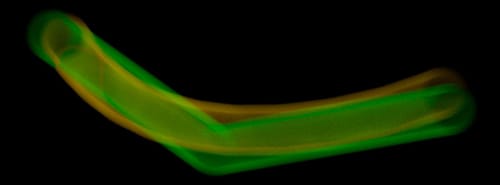
https://projectfiles.maxon.net/Cineversity_Forum_Support/2024_PROJECTS_DRS/20241018_CV4_2025_drs_24_RShs_01.zip
https://help.maxon.net/c4d/2025/en-us/Default.htm#html/VPRSRENDERER-REDSHIFT_RENDERER_TAB_MOTION_BLUR.html#REDSHIFT_RENDERER_MOTION_BLUR_NUM_TRANSFORMATION_STEPS
Of course, if the animation only has linear interpolation among all keyframes, substeps will not fix that. You need to explore that in Houdini.
All the best