RS Camera target object
-
Hello,
maybe a stupid question from a newbie on Redshift. I can't activate the target object in the RS camera. The checkbox is greyed out. Is there a solution or is it simply not possible to use the target object with the RS camera?
/Dan
-
Hi Dan,
This must be a previous version, correct?
The option is only available when an
Object manager> Tag> Animation Tags> Target Tag
is added to this camera.Does this help?
All the best
-
Thank you Dr. Sassi



How simple when you know the answer! No, this is 2025 but i have searched in help and have read all about RS Cameras, but nothing about this manoeuvre. Help is not always that helpful. I also looked at the camera tags (which was the logical place to me) but of not in the animation tags
 As a RS-beginner it seems a bit strange that this is needed for the camera. Why not just a RS target camera?
As a RS-beginner it seems a bit strange that this is needed for the camera. Why not just a RS target camera?Thanks again,
Dan -
Use target object still greyed out though

-
Solved it!

-
Perfect, thanks for the feedback, Dan.
Please have a look below just to share the full story.
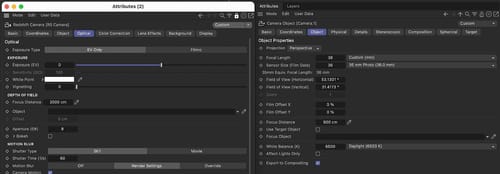
The image is taken from one single project file!When a camera in 2025 is produced in "Standard" render mode, for example, and then switched to Redshift Render mode, the Camera will not be converted. Hence, it has the Target option.
The image shows the difference between a "Camera" and an "RS camera." As you might have noticed, the RS version does not have a Target option. Now you know how to get one or the other.Yes, the manual is written by great people doing wonderful work, but there is also no one-size-fits-all approach here. However, we have only one version of the documentation; I wish we had a dynamic version for it with a slider to adjust (seriously). In this case, the situation with a Camera and an RS Camera might have been helpful to include into the documentation. But—well—it is not in it. My best guess is (I can't ask as it is Saturday midnight or Sunday morning for our European writers). The judgment call was about how long or short we keep the documentation.
Here, we were too short, and that deserves a long sorry.Anyway, please feel always free to ask new questions in a new thread. Keep in mind there are never "Stupid Questions," only dumb answers

Enjoy
-
Thank you,
I understand the dilemma. Maybe just an asterix, link or footnote to the tag could be a solution? Now I have another question for you (taking more of your valuable time). Maybe I should start a new thread for this but any how: I worked with 3D Studio and Auto CAD for many years. A couple of years ago I started using Vectorworks Architect in combination with Cinema. In the former softwares, as well as most other CAD, 3d or graphic software I have used I create new objects by choosing the right tool, for example a cube and then click or click and drag with the cursor.Since I export models from VWX to C4D that mostly are far away from zero XYZ it is a bit frustrating that new objects are created at point zero. Checking the box in preferences for: Create objects a view center helps a bit but sometimes not. For instance referring to my earlier question, in stead of creating an isometric camera that is directed down at an arbitrary location, doing i by click and drag (for instance in top view or a selected workplane) from camera to target (as in WVX) would speed up the workflow a lot.
I believe I once saw a plugin that made the more common way to create objects possible but I might be wrong?
Kindly,
Dan -
Adding: I like Cinema more than any 3d software I have used before but am still a beginner.
-
Thanks for the kind feedback, Dan.
Yes, you are right. Opening a new thread is the way it should be. Think about searching for something, and then it is somewhere buried in a long mixed thread. Thanks for considering.
About your positioning problem. Please try this:
If you need to go somewhere in the World system, set your first object there or just place a Null Object. Select what you like to have as a center. Then, use the Workplane> Align Workplane to Selection.
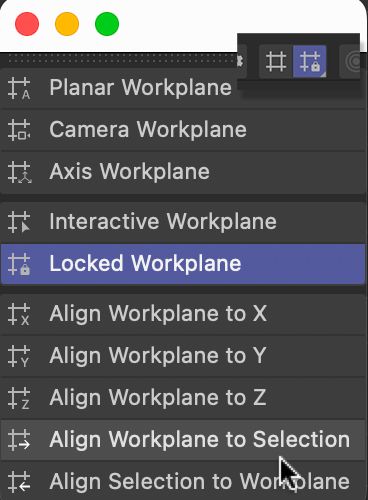
This is just set as long as you like it, and with the other options, you can go back any time or use another target Null. Name those wisely, and your workflow might be improved.
https://help.maxon.net/c4d/2025/en-us/Default.htm#html/51893.html#PLUGIN_CMD_431000009Now, your new object (with the default Preferences) will be set on the Workplane's "zero origin."
Is that helping?
All the best