how to get c4d shader gradient effect with new node editor in dome lights
-
Hi! i just downloaded c4d last version and now when i try to setup a BG gradient for a dome light it doesn´t work anymore as always used to do, i tried out with new node editor but nothing works, how can we replicate this effect on new version? thank you!
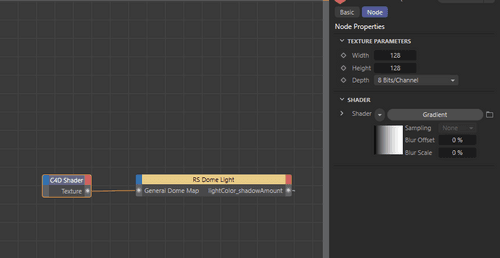
-
Hi candidate-bill,
I checked 2025.0 and 2025.1, which both allow for the XPresso-style nodes.
Go to Preference> Renderer> Redshift > General> Node materials for Presets: off
This provides the XPresso-style Node material. Switching the preference setting will not change the material already created.Is that working for you?
Cheers
-
yeah, i was trying this but is not working,the render view shows a white background instead of the gradient, it seems that c4d shader node is not working on the new version, i saw this in some forums were people is getting this problem too, is there any way to get this gradient effect in the new node editor? thanks for your help!
-
Hi candidate-bill,
There are two other options. The first one is the classic way of using HDRI equirectangular images (a 360ºx180º image), just a large Sphere, normals inverted (as we look now from the inside), and perhaps the "image" needs to be mirrored, in case the shader pattern needs it.
The second option is more of a little sibling of the equirectangular, whereby the HDRI image was projected and adjusted so six square images could replace the equirectangular.
This can be built with six large area lights.Perhaps one or the other helps for your project needs.
All the best

