Editing Alembic file
-
ok, no problem, I didnt know this.
https://we.tl/t-3mvDH3xIdv
-
Hi let-fall,
Thanks for your extra work, and sorry, but I get "cyber-security" training from time to time, which keeps me at a good level of being cyber-neurotic. So, thank you!
The way I’m aware of is to make the Alembic file editable (C key). Your question made me uncertain if there is another option. I’m not aware of any other procedure, even after searching.
Writing in a forum makes me explain things you might be already aware of: Alembic files are containers, and the storage of the data is not just a simple list of points and how to produce polygons from it. This sets some parts in the unknown, so please test this carefully on a copy.
A good indicator for a file with continuous mesh information is that Redshift can do motion blur with it. Otherwise, one gets an error message.
Is that helping at all?
Cheers
-
Hi
Yeah, I can delete it in another softaware, I dont want to say its name here. But I make this easily. I added the alembic and deleted the polygons which I dont want. And then my animation wasn't effected by it. So I came to the conclusion which I can make it in cinema 4d. I think when the polygon is deleted, some data of the polygons are deleted. The location of the data may be changing. Is it possible to have a higher integrity that can keep this data? For example like the connect or storing data with different method. -
Hi let-fal,
You didn't mention that the animation is the problem. Your post was all about deleting polygons.
I tested it in 2025.1 and animated a Sphere, Then used the "Bake as Alembic."
Next, check if the Alembic based sphere moves and rotates,
I made the Alembic editable, and the animation works as before.
I deleted some polygons, animation is provided as before.This will not work for your file so that this approach would be my suggestion.
With genesis_9 active, make a copy editable.
Use Shift+C to call up Cappucino
Please set it to PLA and start in real-time. To get the recording running, click and hold (no move!) for the time it runs through the scene time.
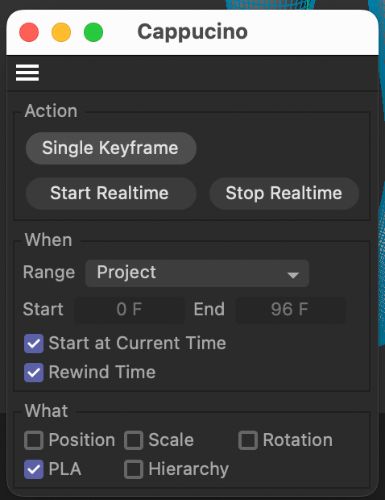
You might need to set a Key-frame for PLA on Frame zero.
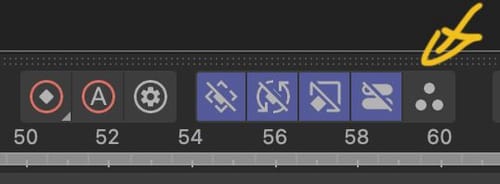
Now, delete whatever your project needs.
It should animate just fine.
Save the project, and perhaps create a new Alembic file for this.All the best
Can you confirm that in Cinema 4D?
-
Thank you for the correction. I forgot the main reason while creating the sample file.
I tried it as you said. But It doesnt work. I opened the PLA and click start real time and start realtime also tried to other buttons in the version 2025.1.1
Which step might I have missed?
Could you record a video about how to make it?
-
Hi let fall,
I have recorded a little clip for you (60 seconds, no audio)
https://projectfiles.maxon.net/Cineversity_Forum_Support/2024_Clips_DRS/20241213_Cappucino.mp4Please let me know if that works for you.
Cheers
-
Hi Dr Sassi,
It doesnt work in no way in the version of 2024.4.1
Is it related with a diffrence between mac and pc versions?
Or am I skip one step?
https://we.tl/t-eipbdtwuxu
-
Finally I made it with cursor zoom. There is bug on the version in the cappicino.
-
Hi let-fall,
Thanks for pointing this out. Would you mind opening a ticket, as I can't find a way to have a problem with it?
https://www.maxon.net/en/support-centerCheers
-
Hi Dr. Sassi
Thank you for your interesting. Unfortunatelly I'm not good at transferring bug problem. There are alot of investigation and time consuming in there. I'm just glad to ending up solving problem. I hope someone may convey the problem.
-
Hi let-fall,
Thanks for your time. The idea was just to describe what doesn't work and what makes it work—a few lines.
Just enough that the developers can reproduce the problem and solve it for anyone who needs to work in version 2024.But, so far, I can't find any entry of a reported problem that would match your findings. Since it was with 2024.4.1, which was not the latest of 2024 releases, let's see if anyone has troubles with 2025, and it will soon be no problem for anyone.
You found a workaround, so let's close this thread. Thanks for your reply.All the best