new Random color switch node is not working
-
Hi anywhere-final,
Thanks for the file.
Here is it back:
CV4_2025_drs_24_RSrn_01.c4d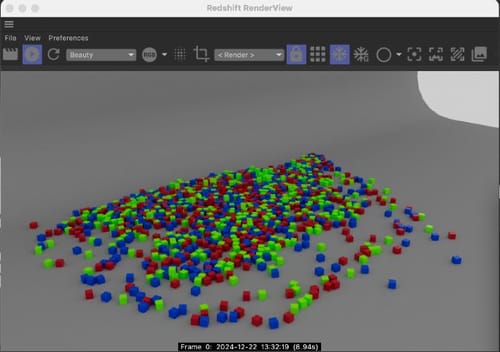
Please note that one Node needs to be added:
https://help.maxon.net/c4d/2025/en-us/Default.htm#html/COM_REDSHIFT3D_REDSHIFT4C4D_NODES_CORE_RANDOMIZEDCOLORSWITCH.html?TocPath=The%2520Node%2520Editor%257CRedshift%2520Nodes%257CRedshift%2520Utility%2520Nodes%257CSwitch%2520Nodes%257CZufalls-Farbumschalter%257C_____0(I got only the German version. I hope it is fixed in no time to have the English version as well)
Enjoy your weekend
-
Thanks for your quick helping Sassi
But in this video you can see that Elly not using this extra node it is directly working without problem
https://www.youtube.com/watch?v=i2zqTlZ9HPM
on 16:19 you can look it from list on downs side -
Hi anywhere-final,
Yes, that what she showed there ( I made the QA and the timestamps for this show, so yes, I'm aware of this set up.) Her set up works. Your file works in the same way, just switch it to Instance mode.
I assumed you need Multi Instances, so I used the method that works with it, one Node more, but faster render. You pick.Happy Holidays.
-
Thanks for your help again but let me understand this more deep could you please check this last file that I attached. Just press render. You will see that it looks again in one color. what is wrong this time ?
Have a nice week
random_color_switchv2.c4d -
Hi anywhere-final,
Just a quick feedback ( it's way past midnight here) so I'm sorry to be short.
Here is what I get just by opening and render it -- as advised. I see three colors.
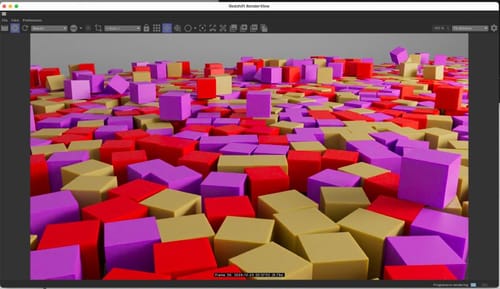
The Jitter Tab is not at work.
I activate it:
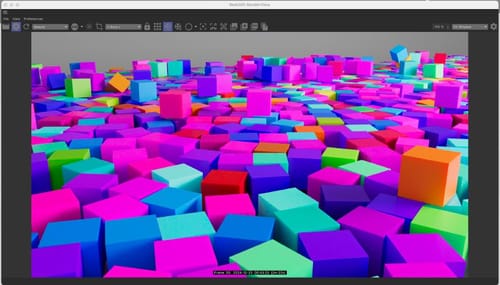
Let me know what is missing, I will check in the morning (Pacific Time)
Cheers
-
Sorry for late questions
 it is just a boring morning here
it is just a boring morning here 
Thanks for helping again.I fixed it. It look like a refreshing problem on IPR window. Looks like my body woke up but brain is not
-
You're very welcome, anywhere-final,
Another step forward is to fill the "Toolbox" of problem-solving. Well done!
There is often a talk about the X-amount-hour rule to become near perfect. I do not see that so much, as time does not define how many different things one explores during that time.I believe more in making a certain number of mistakes and solving those leads to it, as in production overcoming obstacles is a key skill. This comes from exploring, and you do that.

Happy Holidays
-
Another quick question ? is usage same for the "random material switch" node ? or it needs different way ? Maybe this node needs to connect directly output port or not
-
Hi anywhere-final,
Please note that this is a Material Node, not a color node.
Perhaps explore this as well
Select the three options for the "Input ID Mode", have the RS Render View active.
To answer quickly and with a good fit to your problem, please send questions with a project file, simplified to the problem, so I don't have to guess what you have set up.
One more favor: please do not follow up questions that have different content in one thread; it makes it hard to read; you might enjoy that at one point as well when you search for something.
Thank you.
Happy Holidays
-
thanks for all those files Sassi all of them very heplfull
-
Hi Anywhere-final,
Thank you for your reply and feedback.
Since we mixed up this thread very colorfully, let me add another option:
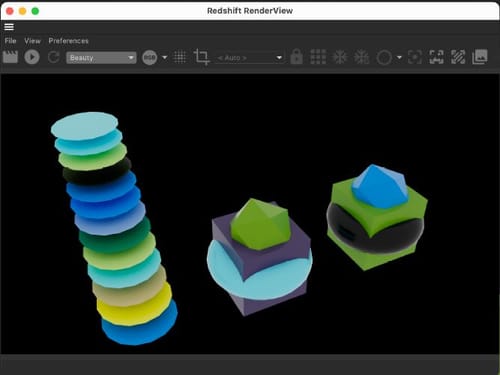
I feel you are enjoying exploring files.
Cheers