Pyro settings
-
Hi selection-it,
Would the "disable" option work for you?
• Select the Pyro Tag
• Attributes (Manager)> Tag> Tag Properties: Enable (animate On or Off as needed)
Let me know if that works.
All the best
-
Thank you for the answer Dr. Sassi
The video shows the effect I want to achieve from 0.12 onwards.https://www.youtube.com/watch?v=W4w7bk59YNM
-
Thanks for the extra Information, selected-it.
Here is an example with Fuel.
CV4_2025_drs_25_PYfi_01.c4d
Please find below a selection of videos about Pyro.Have a nice weekend
-
Thank you very much for the answer and the provided scene Dr. Sassi
I have spent many hours and worked through many tutorials.
The biggest problem is starting the simulation.Thank you very much and have a nice weekend
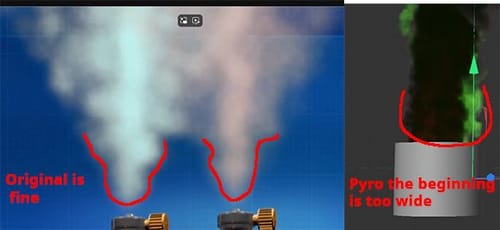
-
Thanks for your reply, selection-it.
Typically, I ask for a project file, but in this case, I assumed it would not tell me anything.
If you want a different outcome, perhaps start a new thread here and have some sketches in your question. I'm happy to look into it.Since I am writing in a forum, here are some general notes:
The prime way is to have a storyboard, typically used to communicate VFX or cinematography. I have asked about this many times here, as it is pretty much a standard in studio work, and so far, over two decades, I have only asked a few times in the forum that was the base for a question.
Using 3rd party references as communication media has the downside based on selective or individual interpretation of what everyone is seeing, as the sources sometimes leave a lot of room for that. Hence, the storyboard contains only what is needed.
About the video
I saw two sources creating an explosion, which was also based on the comments (I'm fluent in German), so I'm unclear about what you identified in the video and where the difference is. (00:12-00:24)I have worked with the Max Plank Institute in Berlin, and the communication was based on storyboards, stills, and videos while also having a text. I had no problems creating/working with them.
Thanks for considering.
After all, sender and receiver are both responsible for the communication, which includes me of course in this case. I can misunderstand things, of course, I can.
Have a nice weekend as well.
(I saw your reply, had been deleted.)
-
Sorry for the confusion. I have corrected my answer, it was inappropriate.
-
Hi selection-it, I had no problems with your reply; please never worry about those things.
Thanks for the extra care.
I had lunch (I'm on Pacific Time) and a discussion with an artist/mentor. Funnily enough, the discussion was about image interpretation and how far off that can go, as we all have a unique point of view.
Besides that, even with storyboards, the revisions count might be not always low … I know.Perhaps two particle streams with Predator-Prey might work; at the moment of such action (Predator-Prey> Contact), a new group is created that provides the burning emission effect. Is this closer to your idea?
Cheers
-
Thank you for your answer.
I don't know if this is usual, but I would like to continue bilingually from here on.The Fraunhofer animation serves as a template.
I would like to illustrate the following.
In gas welding, the gases acetylene and oxygen are mixed to produce a welding flame. If these gases escape in an uncontrolled manner and a spark is created, an explosion occurs. The gases are contained in pressurized gas cylinders.
When the gas escapes through the small outlet opening, the outlet cone is very narrow at the beginning and then becomes wider.
I cannot adjust this in Pyro.
It also looks too much like smoke.
Due to the pressure in the cylinders, the exit should be much more even and faster.
The animation from the Fraunhofer Institute comes very close.
The good thing is that I have been working very intensively with pyro over the last few days. But I haven't achieved what I want with pyro.
Perhaps there are other possibilities within C4d. -
Hi selection-it,
Thanks for taking the time to share your target.
Thanks for asking. The forum's language is English. We have members here across the globe.
This would be "my" reply to it. The quotes indicate that I took just the Gas Burner from the Asset Manager, reduced it heavily, and adjusted it to the theme here.

With two MoSplines placed under the Cloner in linear mode and Blend mode, as well as all clones in the same position, the adjustments in the MoSpline will work like a folding fan.
The Splines are used for the Field Force as well.
CV4_2025_drs_25_PYge_01.c4dI'm sure you have some adjustments, but that is what I got from your text.
As a side note, the typical Cyan of the flames will not really show up in the smallest Color Space (sRGB or REC709). Choose a larger one that encompasses that "spectrum".
Enjoy your weekend
-
Many thanks for the support
I will test the scene.
Have a nice weekend
-
Thank you, you're very welcome, selection-it.
Cheers