Rope and rope belt tag
-
Hello Dr. Sassi,
I try to make the cable connected to the connector on both ends of the cable, I use rope and rope belt tag to do this animation. However, the cable didn't connected very well. Is there anything that I missed?https://reurl.cc/9D5Ev8
Thank you and looking forward to your reply.
Gloria -
Hi Gloria,
Is this perhaps similar to this question:
https://cineversity.forums.maxon.net/topic/1705/connector-gaps
If you can, reduce the file to the problem (as a copy), then it should be below 1MB and can be attached here as a c4d file.
The Connector is often the better way, but also here, when two ends pull on it, I have only a workaround for it.
Sorry for the following long text:
I have not opened your file; I have no security check for the real. Those shortened URLs put another server in the middle, increasing the risk factor tremendously. Please note that I do not open any Tiny URLs or other shortened URLs, as it is impossible to know what the target is.
I go with full URLs with Dropbox, WeTransfer, Google, Adobe, or Apple; please do not upload it as a zip or rar here. Just the file so it can be checked, then the full URL is pasted here, not encapsulated in an HTML wrapper.
Thank you for understanding.My best wishes
-
Hello Dr. Sassi,
Thanks for reply. I upload my file to We transfer.
(…)Thanks for taking your time of this matter.
Gloria -
Hi Gloria,
As mentioned above, the c4d file is expected, not compressed or altered in any way.
For security reasons, I have cleared that link.
You sent a variation of a Windows zip file, which I will not touch.

All the best
-
Hello Dr. Sassi,
I'm very sorry for didn't read your message clearly.
Please see the C4D file.
https://we.tl/t-QJpuiV8e44Gloria
-
Hi Gloria,
Thanks for the file and understanding that I am trying to keep it safe here. I share a lot of files, and the security training I regularly get certainly contributes to my care.
Here is the way I would do it, as it follows the closest to the Helix cable.
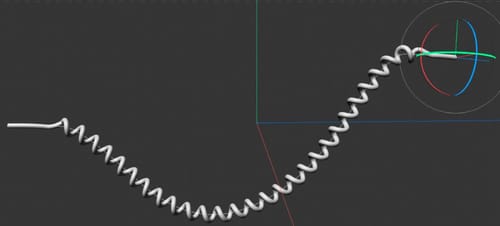
.First, I aligned the ends of the Cable.
Then, I created two handles (see file). Each handle has three cubes; the parent can animate each handle if needed.
The Rigid Tag has the needed setting in the Force tab.Between the two handles, I have set three Springs. Set Reset length is a key step for the initial setup.
All these cubes are set in Mass accordingly and connected in the Tracer. Connect Elements (no Vertices).
This allows the Spline Wrap to work as it should while holding the Cable ends in place.
The first file is not animated.
.
CV4_2025_drs_25_SIhc_01.c4dSome elements are hidden in the Layers (manager) so you can see what is a key element for the animation
Let me know if that is working for you.
All the best -
Hello Dr. Sassi,
Thanks for sharing your method. I have another question about the render.
When I render, there are two blue cubes between the two handles that will appear.
I couldn't find where I can make the visibility off.Thank you.
Gloria -
Hi Gloria,
There are two ways to do that.
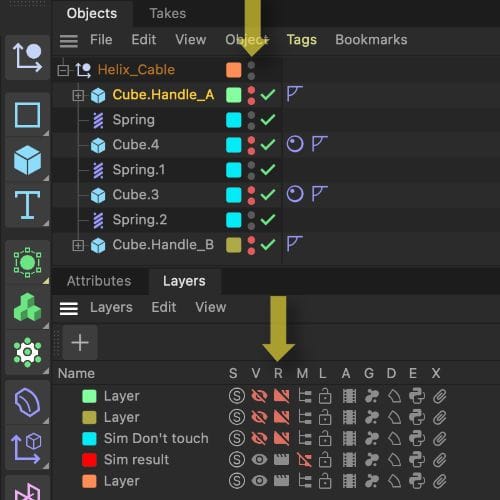
Either use the little "traffic Light" in the object manager (the top light is for editor view, and the lower one is for rendering. If you use both, the non-render/show option will win, none allows to be overwritten to render.
The traffic lights can be click or "painted" if you like to click and drag. Option Click changes both. BTW, gray means, it uses the parent setting.
OR use Layers (Layer Manager); the R column allows for managing those.
Please have a look here:
https://help.maxon.net/c4d/2025/en-us/Default.htm#html/5743.html
https://help.maxon.net/c4d/2025/en-us/Default.htm#html/11074.htmCheers