Redshift material look.
-
Hello
Sorry for my English.
In an animation two half shells are rotating, drawn in red by me.
This was added in a compositing program.
I just want to create the half shells how to get the look created in Redshift.Thank you very much
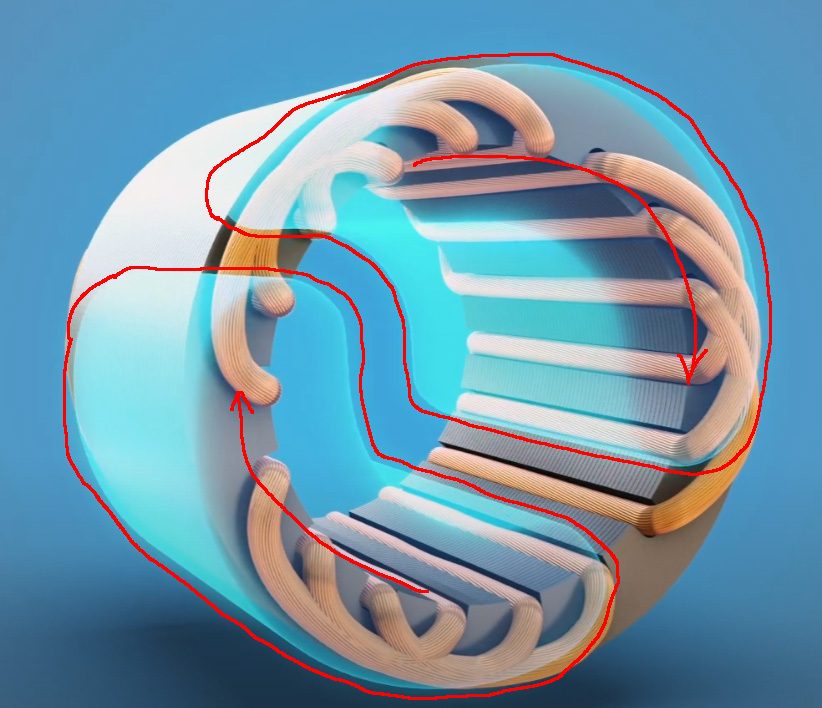
-
Hi selection-it,
Thanks for the file.
CV4_2025_drs_25_RSic_01.c4d
Is that close to what you want?
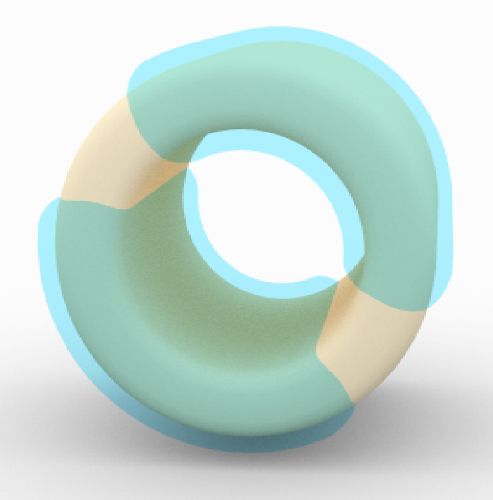
The key is to reduce the visibility in the RS Object Tag so you are left with something that looks like a graphical overlay.
Then, use only the Opacity; the color is the opposite of the result. (Adjust the Hue, and you will see how this works.)
I have placed a Tube inside for the test renderings.All the best
-
Thank you very much,
great for controlling the color.
Do you have any ideas on how to emphasize the edges? In the original image, the edges are more intense and glow.I really appreciate your help
-
Hi selection-it,
Here is a different approach. I added a light source that only illuminates the Two rotating Shells.
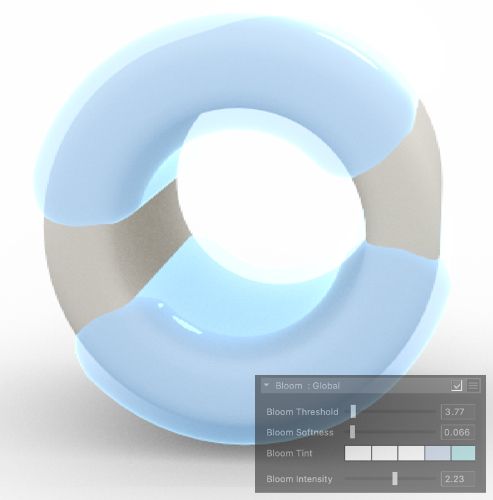
CV4_2025_drs_25_RSic_11.c4dThe materials are set up differently. (In the first, I understood you liked an overlay, but obviously not. No problem, let's explore something else.)
Also, the Post-Bloom is added, allowing for extra light in the scene.
Now you three areas to explore and adjust. Enjoy!
My best wishes for your project
Here is a preview
-
Yes it is
Thank you very much for your help
-
You're very welcome, selection-it.
Let me know if there is any other direction for this material you like to explore.
Cheers