IK Arm with Rotating Wheel
-
(/assets/uploads/files/1744046499058-ik-arm-setup.c4d)
Hi again,
I’m trying to use the method demonstrated in this video to illustrate a hand cleaning a table ( in the video it’s a mechanical arm attached to a rotating wheel)
https://www.youtube.com/watch?v=rN_5weIhiMY
I’ve set up the ik solution which I've attached here, but I’m having trouble positioning the pole vector at the “elbow” joint. I have the null positioned in the right location but the chain of joints still only moves from the “clavicle” when the wheel is rotated.
I appreciate if you can offer any guidance on resolving this or if I’ve set something up wrong.
-
Hi Chemical-subject,
Please have a look here. Is this working for you?
This was discussed
CV4_2025_drs_25_CAlw_01.c4dArm and table cleaning would be this, (note where the Pole is compared to file …01.c4d!)
CV4_2025_drs_25_CAlw_02.c4dThe file was not uploaded. Is it larger than 1MB?
If so, please use DropBox, Google, Wetransfer, adobe, or Apple cloud services. Please, no compression for the upload file (no: zip, rar, etc.) and no Tiny URL; the URL is then pasted here plainly, with no HTML wrapper. Sorry for the long instructions; it is all about safety.
When referencing a video, please add the time you found the information. Was it 01:06:06?
All the best
-
Hi,
Thank you for this.
This is my setup:
https://wetransfer.com/downloads/de9b5b661043c062ea10ac281ea01a2b20250407181149/1cfc12759a753e36878e35f09a7ec84420250407181219/792ab1?t_exp=1744308709&t_lsid=e9e718a0-fad4-4882-9952-d498a28b81ab&t_network=email&t_rid=ZW1haWx8NjdhYmFkYzQ2ZTQ3YzczOTVlMmI4YWJi&t_s=download_link&t_ts=1744049539
Regarding the video, yes it's at 01:06:06. Apologies for my lack of clarity on that.
Best wishes
-
Hi, chemical-subject,
Thanks for the file.
As each actor provides a different outcome for a role, an animator might animate a certain motion. In short, this is an option, not the one and only way.
If you would like to solve this motion with IK, I will split it into three IK setups, two of which are more like "targets" for a single joint.
The Clavicle is moving slightly, but that depends on the whole body if the Goal's P.X is set to negative or positive. (If one is moving away with the shoulder or into it.) Which you might know best what the overall result will look like. Taking a little video while doing exactly this might help to see how all parts move. Or use Maxon Motion as a reference.
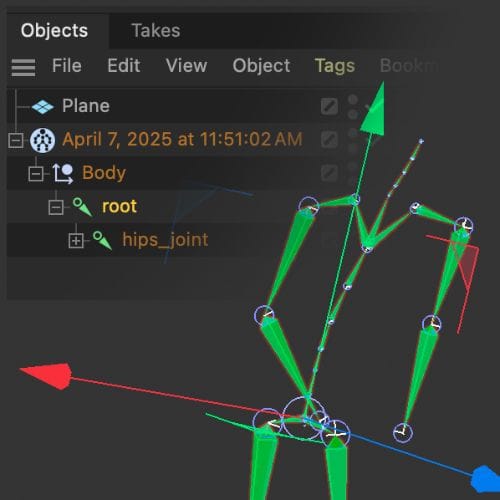
Please look; I have set Null> Attributes > Object to different "icons/colors", so it is easier to read.
CV4_2025_drs_25_CAtw_11.c4dHere is your file back
All the best
-
Hi,
Thanks so much for this. I appreciate your help.
All the best
-
You're very welcome, chemical-subject.
My best wishes for your project!