Animation and projection of a texture
-
Animation and projection of a texture
The Youtube video shows a rotor on which magnetic lines (OPrange) swing back and forth.
In my attempts with an animated texture, I cannot create this effect.
It looks simple but it is difficult.https://youtu.be/GveMZDKAQ-A?t=230
magnetlinien_beispiel_1.c4dI would be very grateful if you could help me.
Thank you very much
-
Hi selection-it,
Thank you very much for the file and the reference.
The cylindrical projection is set into UV data.
Object Manager> Tags> UVW> Generate UV Coordinates.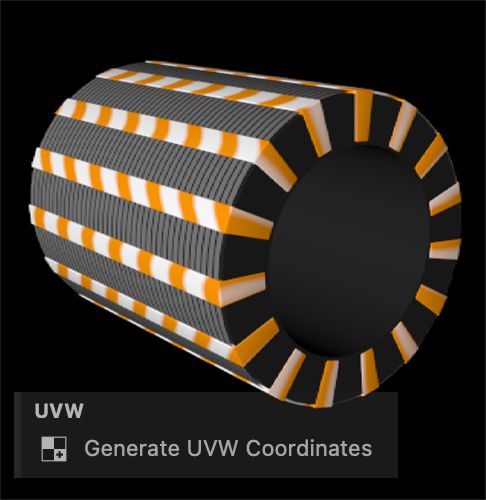
I have reset the Materials Coordinates.
The animation is purely based on the Material Tag> Attribute Manager> Tag> Offset U (Interpolation of the Keyframe is set to Linear.
Higher value, faster animation.The "Coil" is rotating as well, you might adjust that speed.
The "Klon" had its axis not centered, so I snapped it to the center. 9Axis tool and Snapping to Point)
My best wishes for the project
-
Thank you very much for your support.
On the left in the picture, the original has a completely different waveform to the one on the right in our example.
I can't adjust this with the shader.Thank you very much
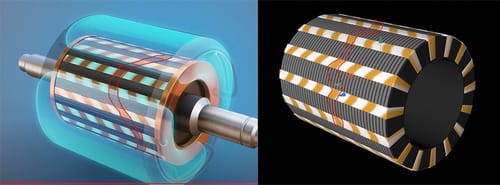
-
Hi selection-it,
Yes, the closest I was able to get this with your shader setup (Tile) is this. The amount of Waves decreases when the "Amplitude" is higher. So you could double and offset the Tile, but that works only with UV Information, which limits the ease of animation.
If you want to match this, create a texture. You have the Amplitude defined, the amount of waves, and based on your drawing, it is roughly a 2HZ frequency. If you like an example, I can create one.
Here is an example
https://projectfiles.maxon.net/Cineversity_Forum_Support/2025_PROJECTS_DRS/20250410_CV4_2025_drs_25_RSmt_11.zipAll the best
-
P.S. Here is a file that allows you to render the needed texture in pretty much any resolution.
CV4_2025_drs_25_TXhz_21.c4dOpen that texture then in the Material> Texture of the file below
CV4_2025_drs_25_RSmt_21.c4dThe key to getting an even line as a wave is to look at the vertical width of the wave line, which the Tile can't offer.
Cheers
-
Hello Dr. Sassi
Thank you very much for your help.
It works well for me.Have a nice weekend.
-
Hi selection-it,
Thanks for the reply.
I'm glad this is working for you.
Have a great weekend as well