Watch folder doesn't show any objects, materials, etc
-
I added a folder to the asset browser with many scene files. When I browse the folder in the asset browser, I don't see anything but generic files. I don't see the scene objects, or materials, or anything else. What am I doing wrong?
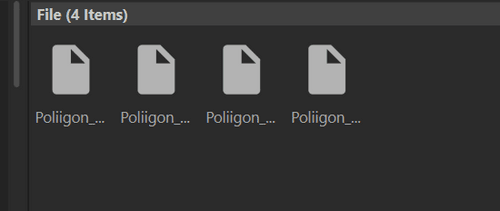
-
Hi suspect-budget,
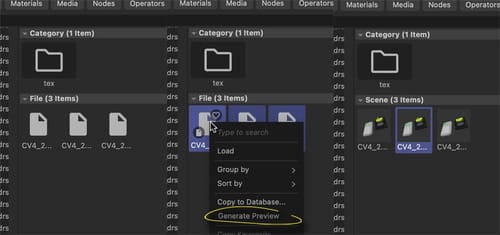
If "Asset browser> Edit> Generate Preview"
Or right mouse click> Generate Preview isn't helping,
please check with tech support
https://www.maxon.net/en/support-center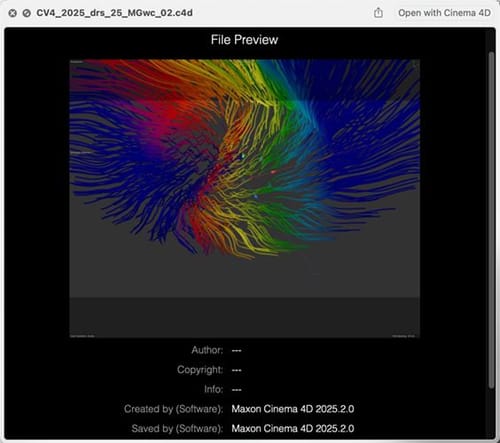
Please share this information with the tech support:
Can you see in your file manager of your OS a preview?All the best