Liquid particles interaction with standard particles
-
I was playing around with the new liquids, and was wondering if it would be possible to create rising bubbles inside a container with liquid particles (imagine a glass of sparkling water). I was under the impression that liquid particles could interact with other particles, and I wanted the new particles to move organically with the liquid and gather on its surface, so I put an emitter inside the initial liquid volume and set a lower density with the math modifier, but the emitted particles don't move at all. I tried adding a liquify modifier to the emitted particles, and they seem to interact with the liquid particles but won't rise towards the surface despite the lower density. If I move the emitter above the initial liquid volume, the particles fall and stay on the surface as expected, but only if I use the liquify modifier. Playing with Mixture ID didn't work either.
So, my question is: do liquid particles interact only with other liquid particles? If so, is it possible at all to have particles generated from the inside of a (liquid) particle group?
Here's a test file to show the issue.
-
Hi Alberto C Macchi,
Thanks for the file.
Fluids and Air are not the same kind, stating the obvious, but I have to start somewhere, writing in a Forum means to me, to be a little bit broader in my reply. They have very different Surface Tensions: water is higher, While Air is nearly zero. However, to mix those and keep them separate from anyone, if at all possible, requires a lot of calculation while only creating little bubbles. If they are treated as Fluids, some interactions will occur, as different simulation objects will not interact. The Bubbles would have the opposite motion based on the fluids mass and with that based on the Gravity, given we are not in a spaceship.
My suggestion is to place the Particles for the Bubbles into a Cloner and create little spheres. If the cloner needs a collider tag, this might be an Artist call. I see no reason to invest time in that, but that is a subjective call.
Since the bubbles typically merge with the Air when above the surface, a Condition with a Kill Modifier seems the easiest solution.
While the Air's IOR is set to 1.0 and the fluid around it to something else, they show up nicely.I had changed the Liquid Scene Default Radius, as my machine is not the fastest. You might adjust it back.
CV4_2025_drs_25_FLia_01.c4d

Here is an alternative
CV4_2025_drs_25_FLia_11.c4dCheers
-
Hi Dr. Sassi, thanks for the explanation and the time you took for these test
The first one is an approach I already used before, but wasn't happy about the bubbles having no interaction with the surface. Until, I've seen your second test, and realized you can mesh with a volume builder and use a cloner for particle geometry. That could work if I make the bubbles not subtract but add to the builder.
-
Thank you, Alberto C Macchi,
When you add the bubbles to the Volume mesh, they will not show up anymore
Here is a setup with a few ideas. Will this bring it closer to where you'd like it?
CV4_2025_drs_25_FLia_21.c4d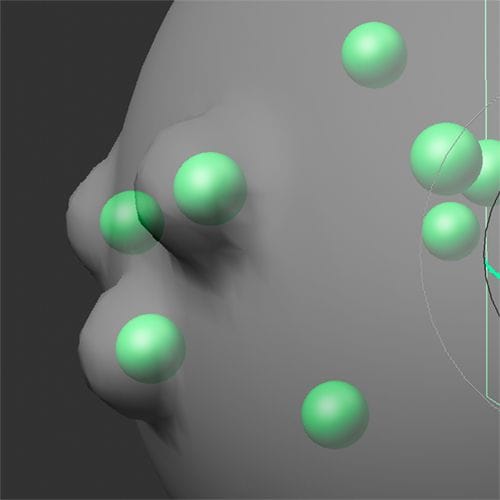
I used the first Volume as a Field to "kill" the particles when they moved out.
The surface indicates that they are leaving, while an extra Cloner provides the internal Bubbles.All the best