Trigger Mograph Animation with Fields
-
I have a simple assembly coming together driven by a plain effector. I have cloned this assembly 6 times. Now I would like to trigger the assembly animation using a field - presumably from a plain effector. I used to know how to do this (thanks to EJ) but his method doesn't work with fields.
I think I also made it more complicated than it probably needs to be. I have not tried using the layers function inside of the fields tab - mastery of which might eliminate some of the manual setups I have included (i.e. fracture inside of fracture).
Project attached.
-
Hi MFVis,
There is a newer option, Field Driver Tag, and it is perfect for this.
I have marked all places where I have applied it with a lilac layer. So you can find it better.
I used the Main Field from your Animation (the one above all other fields.The Field Driver can be added and set up via a Right Mouse: Click on the specific parameter you would like to manipulate. In your case, it is P.Z.
Then, you can define the two values (min/max), and the Field in use will change the value based on the fields 0-1 translated min-to-max range, like a range mapper.The beauty of this is that you can add them in many ways. Not limited to one Field or one parameter. In this way, even complex yet procedural animations can appear much more detailed.
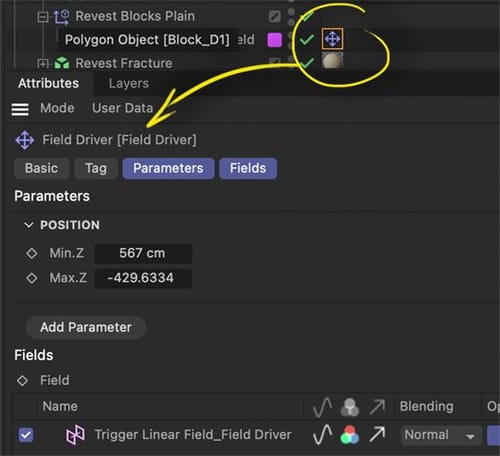
Here's your file back (thank you for sharing it); it's much easier to work with.
My best wishes for your project
-
Works great!
Two questions: First, when the field driver tag is applied, the keyframes for that motion disappear from the dopesheet. Is there a way the keyframes can be adjusted after the fact?
Second, while adjusting the Parameter Min/Max values, it seems inconsistent in how it provides feedback. Sometimes I can see the field reference frames as I adjust the values, and other times I can't. Very much like shooting in the dark as to where endpoints are. That was by far the most difficult aspect.
-
Hi MFVis,
The Min-Max values will and need to take over. Hence, there is no option with Object keyframes later on. You need to change the Min Max values of the Field Driver, which can be animated.
Please not: You can animate any object with a Parent, but there is a possibility that this animation, created via keyframes, might cause the object to move into a Field and create some stress. As the animation and the Field Driver might do the opposite…
Or the classic way, no Field Driver. Here, you set up two versions that will be blended by the Main Field (Plain Effector set to Modify Clones, Cloner set to blend).
The Keyframes set to the Field for the single assembly will work when the Blend state is full on one or the other. If the blend is a mix of the two, any Keyframe change of one or the other (or both) will be accordingly mixed.
I have shared a file below so you can explore any Keyframe setups without affecting your scene.
CV4_2025_drs_25_MGel_01.c4dAll the best
-
Assuming the object to be blended this way is quite large - i.e. lots of polygons with a significant material applied - would it execute faster in a render than if I moved a single object with the Min-Max method?
-
Hi MFVis,
The single object that needs to be moved in your scene via the Driver Field is a Linear Field (or plural). I would assume so (being faster), as the geometry is not generated (blend) between two.
You wanted the option to animate the parameter, which is not the idea of the Field Driver. Hence, it deletes the Keyframes it covers by default.
Outside of this, and as a general idea, with all the problems general opinions have, the typical suggestion is that many single objects are slower than otherwise merged into one object.
However, if the single object has the need to run through a generator and needs only a small part changed, perhaps two objects might be faster. In short, general rules never go the full way; even the name might insist they do. This is a reason why I ask normally for project files, to answer specifically. However, speed is a thing that relies on your setup in a dramatic way, and it is not only the GPU/CPU combination. Hence, my exploration might not match what you get out of your setup. Optimizing a scene is something I haven't found any timeless general tips over the past 30+ years I have done 3D, besides the obvious, like don't use slow drives, etc. In the end, the rendering has options to optimize, and then each frame provides a precise number. (Varying by background activities - of course)
What typically works is the test of the scene with the Main Menu> Windows> Scene Profiler. Both versions will typically provide different results. I suggest doing it a few times, as the computer does things in the background, and even having Chrome open with a lot of tabs might change the outcome.
All the best